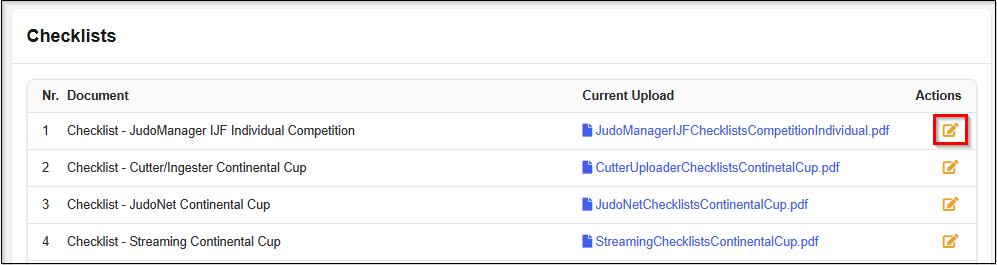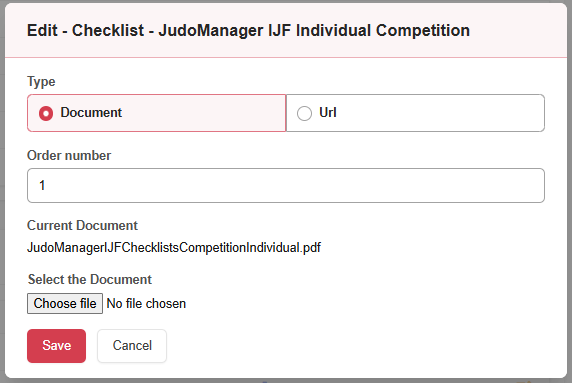File & Link Manager
This section allows to add, manage or remove files and links to documents accross admin.ijf.org platform
To access this page you need permission role: Assistance Resource Admin
Competition Control Room Requirements
This section manages files that are displayed in the Control Room -> Requirements tab
Sections:
- Live Results
- Setup
- Live Streaming
- Graphics
- Fair Replay (Recorder + Referee Replay)
- Vidoes Cutting and Uploading
Manage Requirements
- Edit only Requirements in your Federation (EJU, AJU, PJC, JUA, OJU)!
- DO NOT edit Requirements in IJF! (Except IJF Continental Manager)
- If you want control room operators to follow IJF rules / Documents use LINK function
You can manage each requirement by clicking the Edit button.
Each file can be:
- Document type
- URL (website link) type
- Link
- Empty
IJF tab files cannot be linked to IJF. Only EJU, AJU, PJC, JUA and OJU documents/links can be linked to IJF.
Choose empty where you do not want to display any document
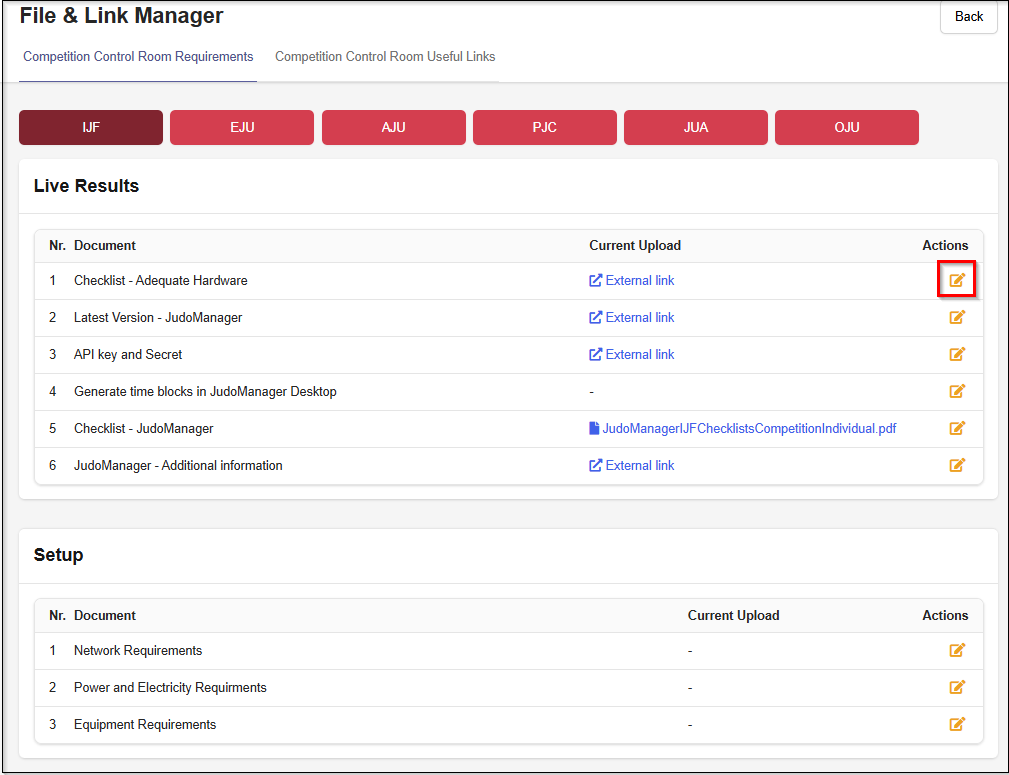
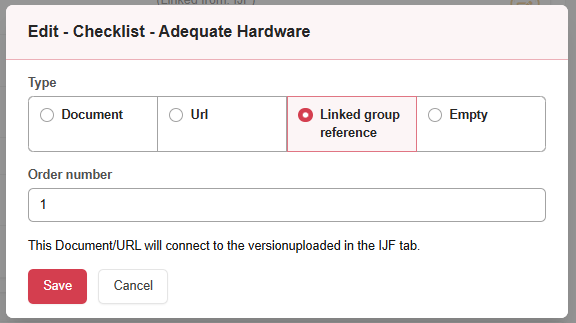
Competition Control Room Useful Links
This section manages files that are displayed in the Control Room -> Useful Links tab
Sections:
- Checklists
- Documentation
Add Useful Links
- Make sure that documents uploaded are really necessary
- Make sure that documents uploaded are uploaded in CORRECT category (Documentation, Checklists, ...)
- Make sure that documents uploaded are latest version
Take care of this section as it will be displayed for ALL Control Room users
You can add new useful link to each section by clicking "Add new" button
To create new useful you have to:
- Choose type (Document or URL)
- Insert display order
- Insert document name
- Upload document or insert URL
- Click "Save"
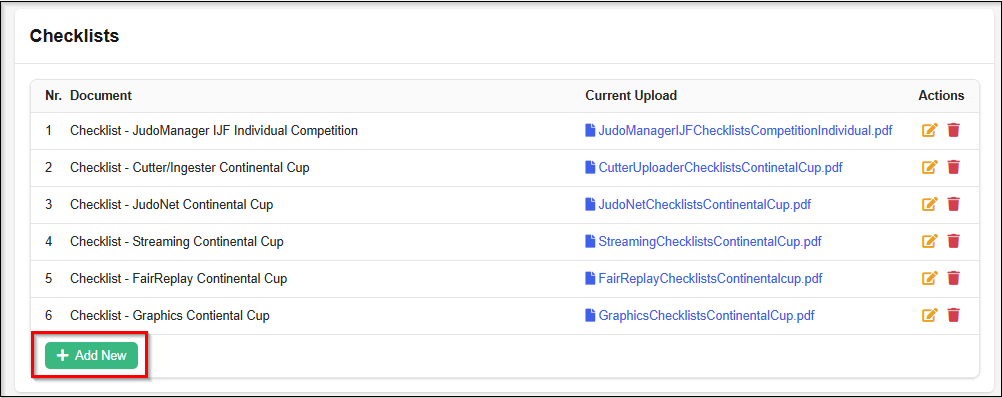
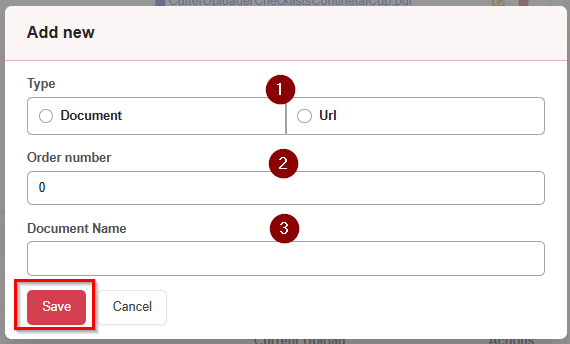
Selected segments such as JudoBase or Competition useful links support the use of variables within their URLs. Each segment that allows variable usage includes instructions and a list of defined variables. When clicked, the variables in the URL will be replaced based on the settings described in the instructions.
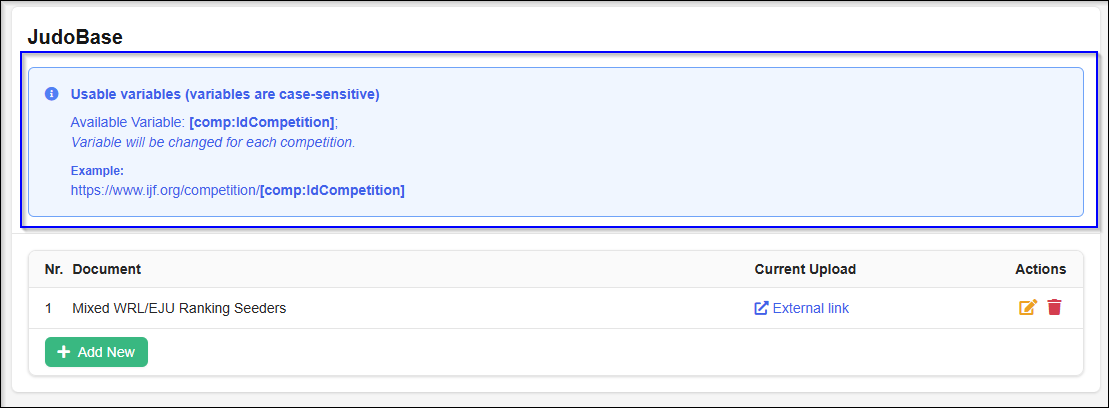
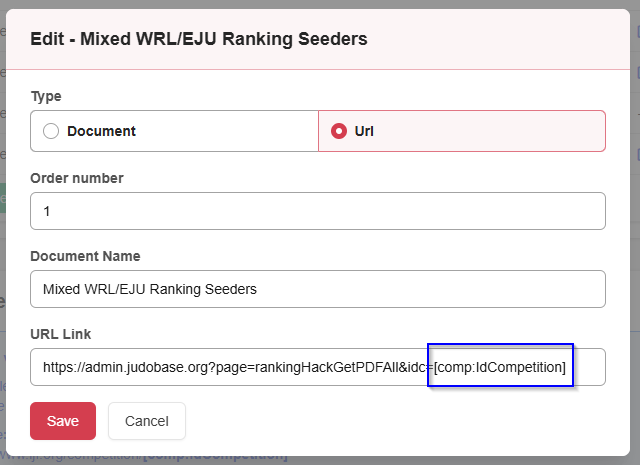
Manage Useful Links
You can manage each useful link by clicking Edit button.