IJF ADMIN intro
This section provides all the documentation regarding IJF Admin, including its features and guides.
You can access Admin IJF on: https://admin.ijf.org/
IJF ADMIN Categories
IJF Admin includes the following categories:
- Competitions
- Competitions Manager
- Videos
- Notifications
- Prediction league
Competitions
You can access the Competitions section through the navigation tab on the left.
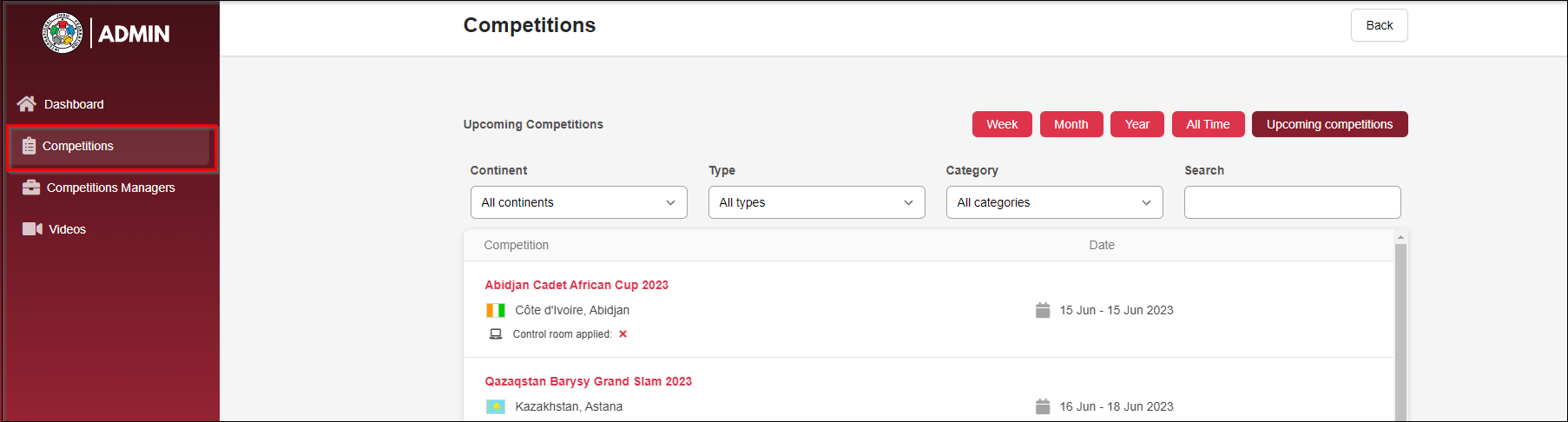
In the Competitions section, you can select individual competitions to access:
- Basic info
- Control room Application
- Time blocks
- Main video
- Files
- MUX (streams and statistics)
- Monetization
- Contests Videos
Competitions Manager
The Competition Managers section allows you to add individuals who will use the Judomanager Desktop program for selected competitions. These users will gain access to their API key and API secret via the Account.IJF.org platform.
Videos
In the Videos section, you can upload three types of videos:
- Custom upload (mp4 type)
- Youtube video
- MUX stream
Videos can be tagged and will appear in specific sections on IJF.org or JudoTV.com.
Notifications
In the Notifications section, you can send custom mobile notifications to users who are logged into the JudoTV app on their mobile devices.
You can also access Notification Statistics and configure Notification Settings.
Prediction League
In the Prediction League section, you can see, manage or edit Prediction league public and private groups.