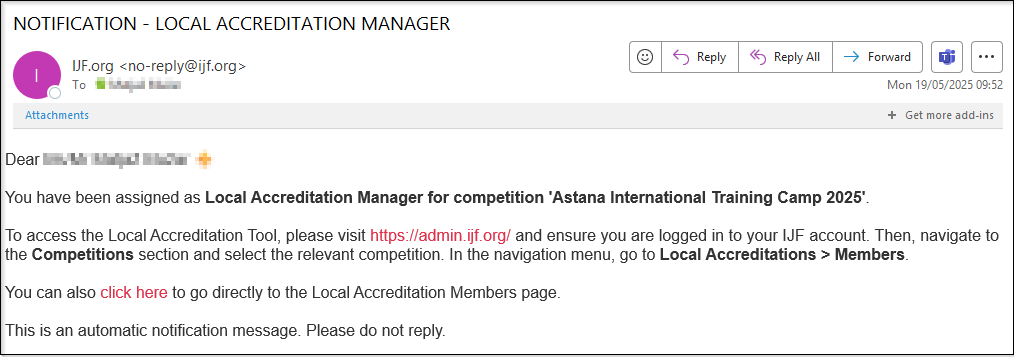Accreditation Managers
Go to Competitions Managers tab. Here you can add access to "Local Accreditation" for each competition.
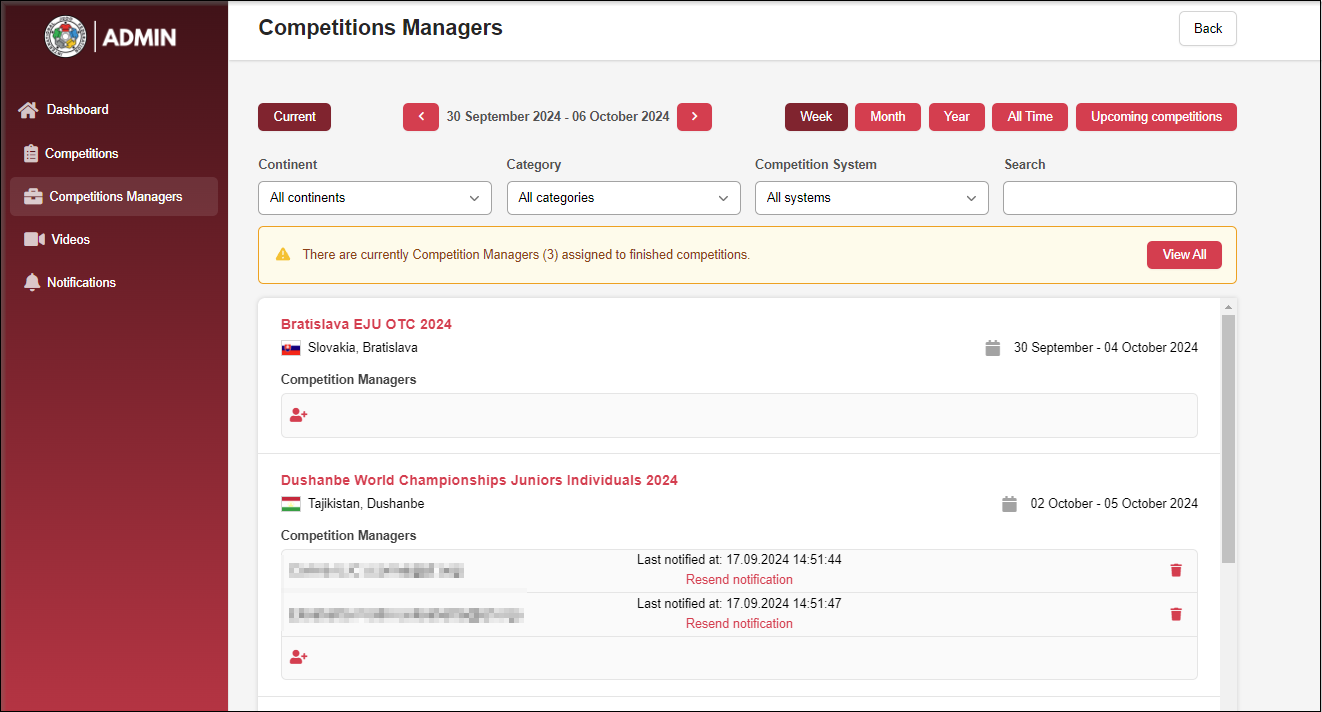
For each competition where the JudoManager Desktop software will be used, an Accreditation manager can be assigned to edit, upload, download and print local accreditation cards.
To set competition manager follow next steps:
- Find your competition
- Click red "Add person" button under the "Local Accreditation Managers"
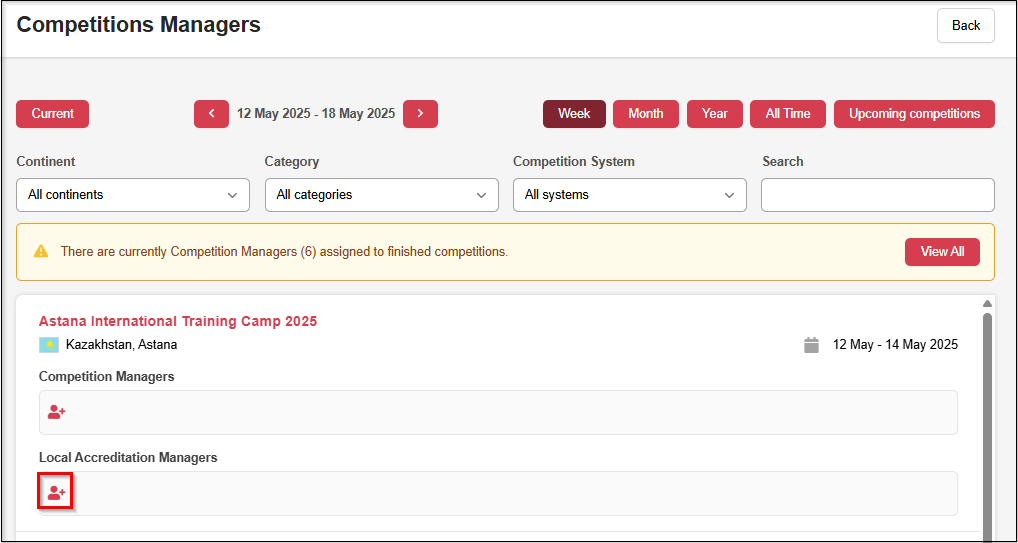
- Find person's address in dropdown menu and click "CONFIRM"
- Send notification to person
The person will receive an email with confirmation and instruction