Edit video
Editing a video consists of six tabs:
- Details
- Thumbnails
- Titles
- Sources
- Manage
- Watch
Details
The Details tab allows you to edit the basic information of the video, including:
- Title
- Subtitle
- Visibility
- Video Requires subscription
- Rerun encoding (in case of error)
You can also view the "Slug" and "Inserted by" fields.
Additionally, you can edit Categories and Tags by adding or modifying them.
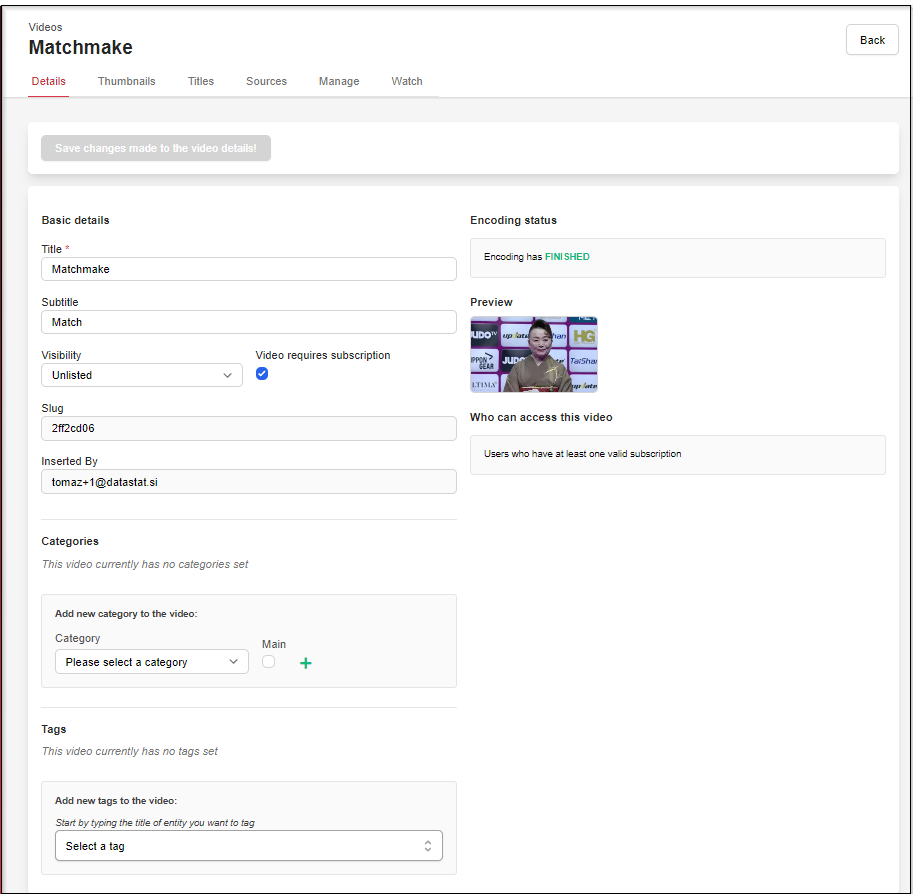
Thumbnails
The Thumbnails tab lets you add a Landscape and Portrait image for the video. These images determine how the video is displayed on the webpage.
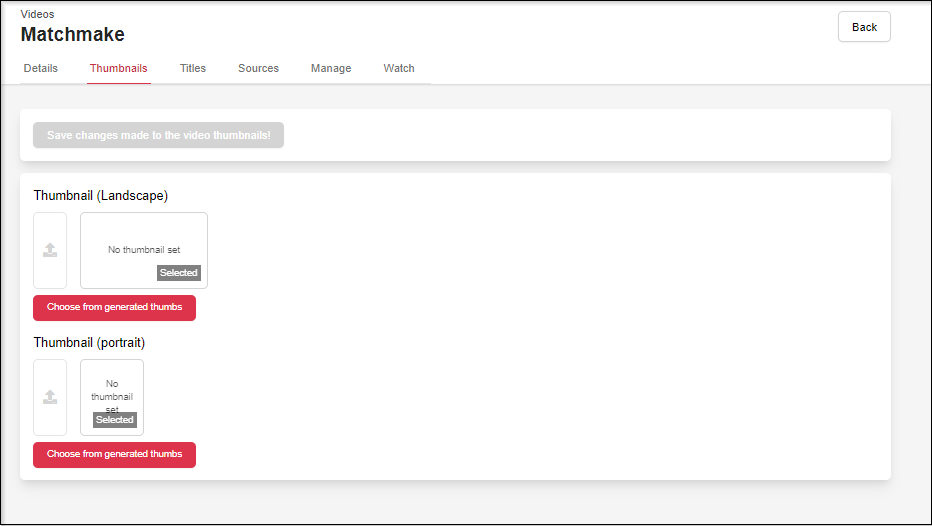
Titles
In the Titles tab, you can modify the titles associated with the video.
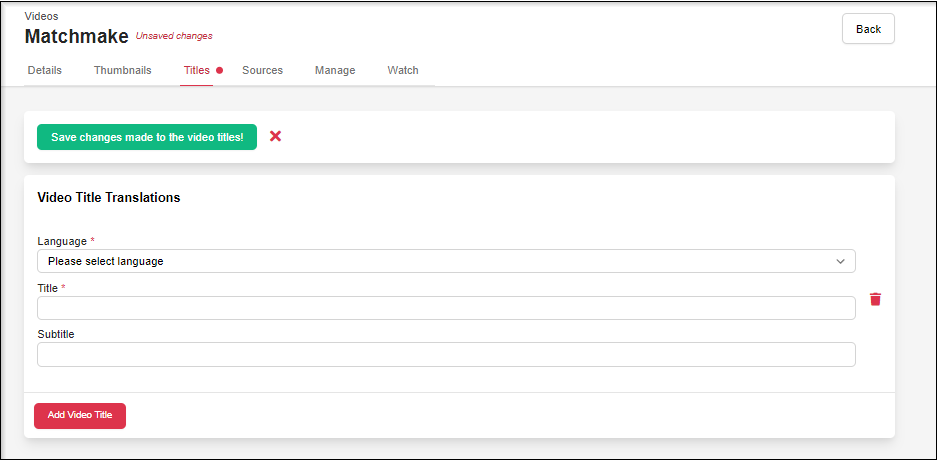
Sources
The Sources tab allows you to edit the video's source files.
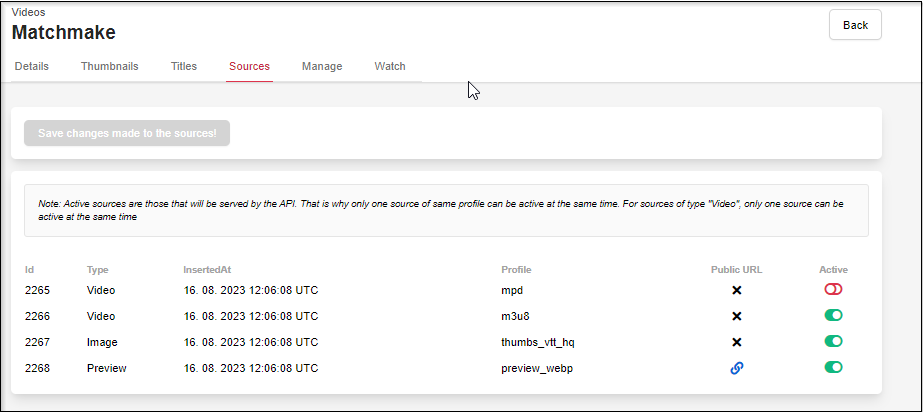
Manage
- Delete video
- Download video
Donwload video
Only "Custom Upload" videos (uploaded after August 14, 2024) and "Mux Stream" videos can be downloaded.
MUX VIDEO
Request download
- click "REQUEST DOWNLOAD" (this process takes a few minutes)
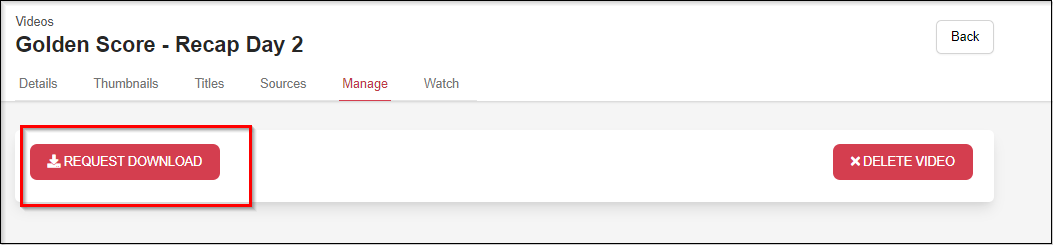
- click "REQUEST DOWNLOAD" (this process takes a few minutes)
Download video
- click "DOWNLOAD VIDEO" (the video will begin downloading)
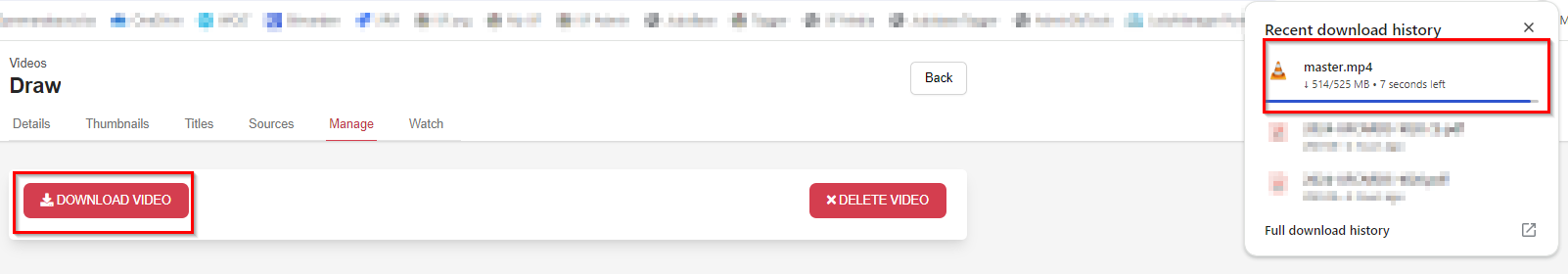
- click "DOWNLOAD VIDEO" (the video will begin downloading)
CUSTOM UPLOAD
- Download video
- click "DOWNLOAD VIDEO" (the video will begin downloading)
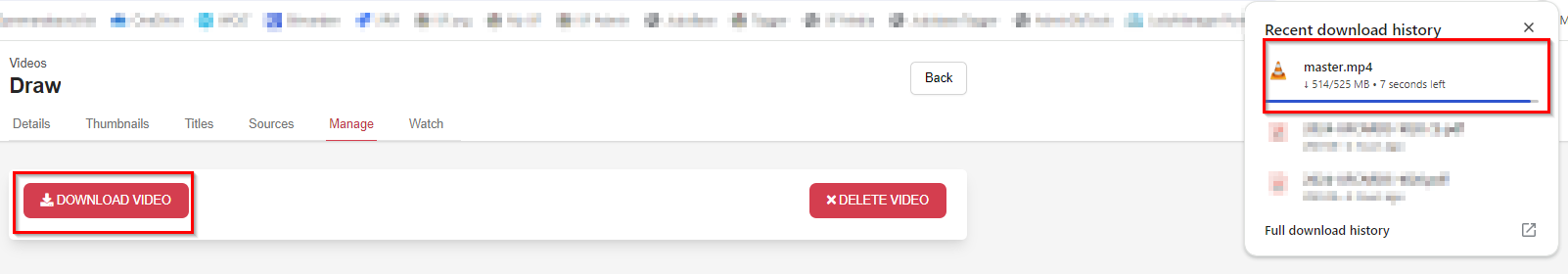
- click "DOWNLOAD VIDEO" (the video will begin downloading)
Watch
The Watch tab allows you to preview and watch the video.