Media User Guide
Instruction for all Media using my.ijf.org platform to apply as media to competition.
Media User
- Go to: https://my.ijf.org/media
- Click
Media and Presstab - Click
Get started - Enter your information
- Click
Submit Info - Wait to get Approved by Media Admins
- Apply to Competitions
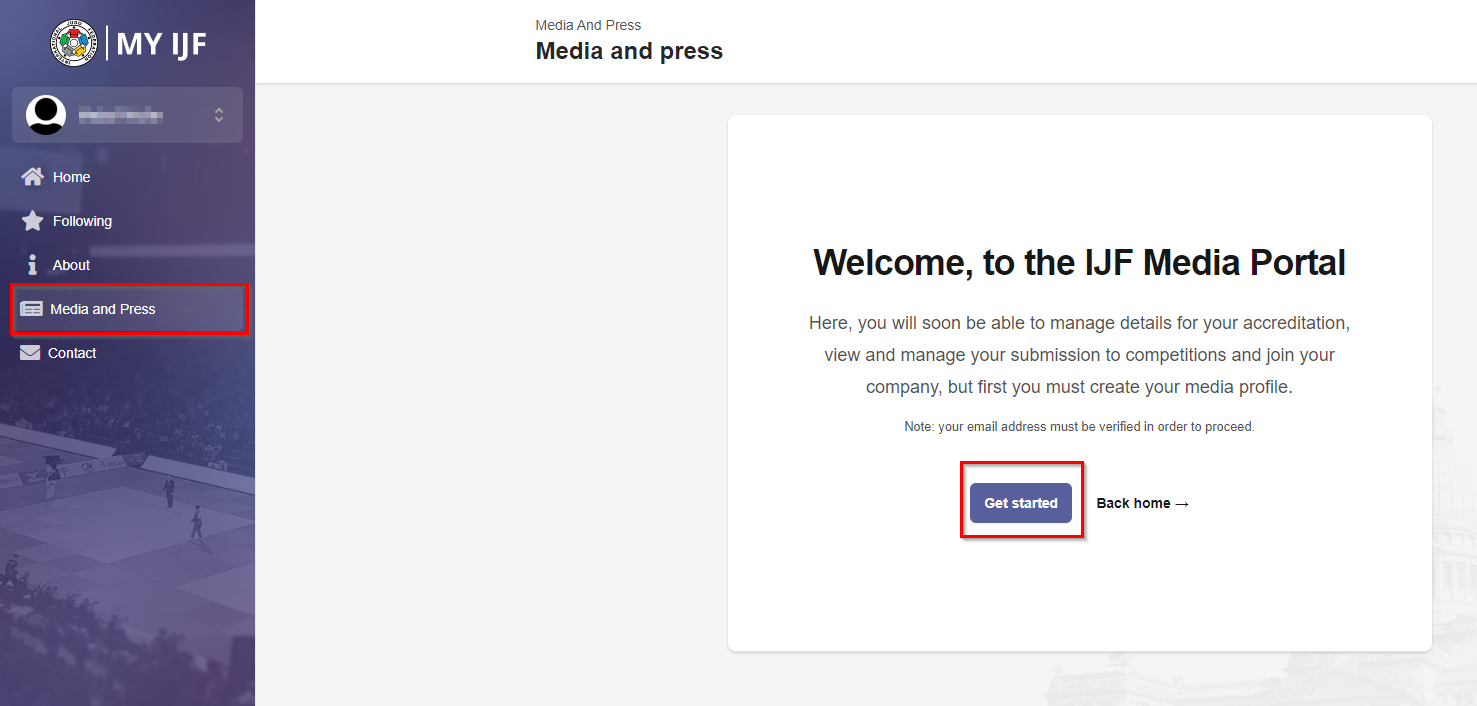
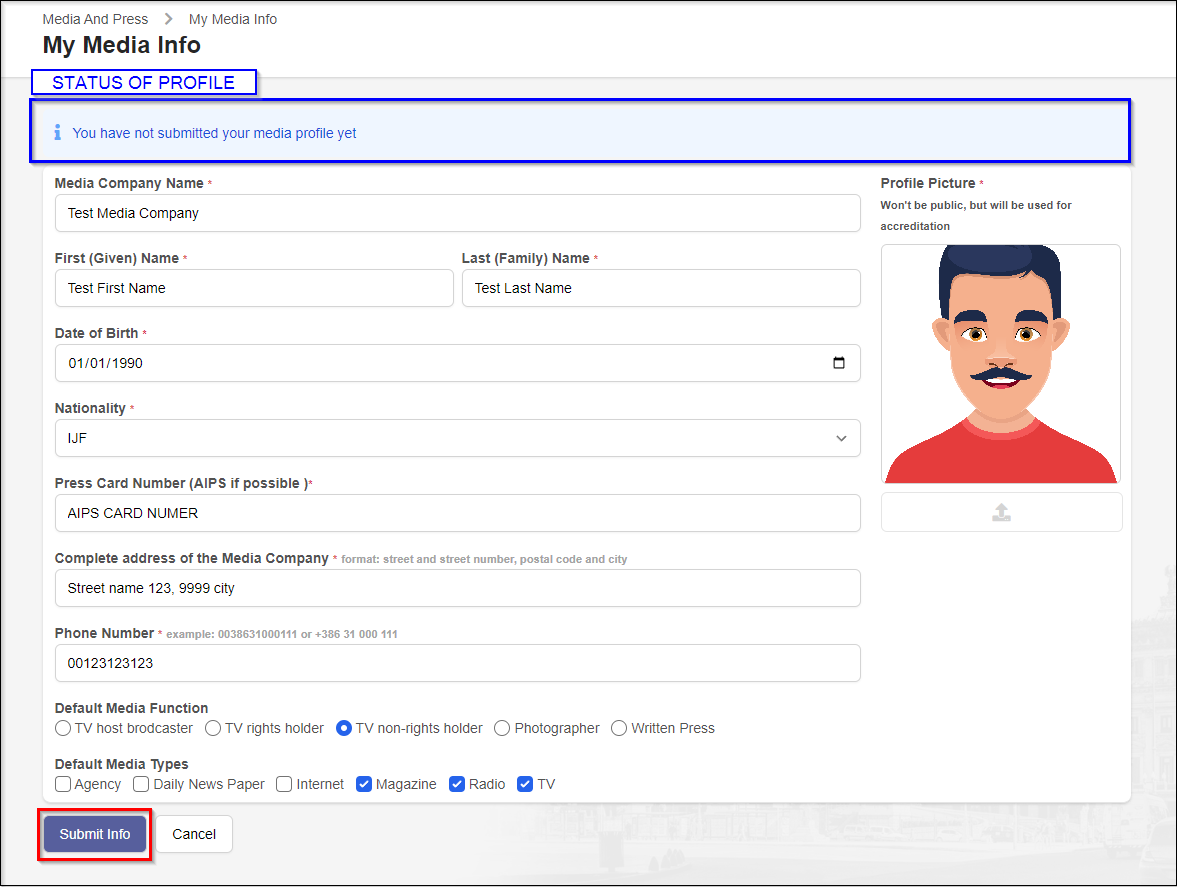
At the top of your profile, you will see the status. After submission, it will be reviewed and approved or denied by Media Admins. Upon a change in status, you will receive an email providing further details about your status.
Each change to profile information will necessitate confirmation by Media Admins.
Change User to Media Company
Personal Media User Profile can be changed to Media Company Profile.
Media Company Profile allows:
- Create and Manage multiple Personal Media User Profiles inside this account
- Apply multiple Personal Media Users to Competitions
- Go to: https://my.ijf.org/media
- Click
Media and Presstab - Click
Request Profile Change - Enter your information
- Click
Confirm - Wait to get Approved by Media Admins
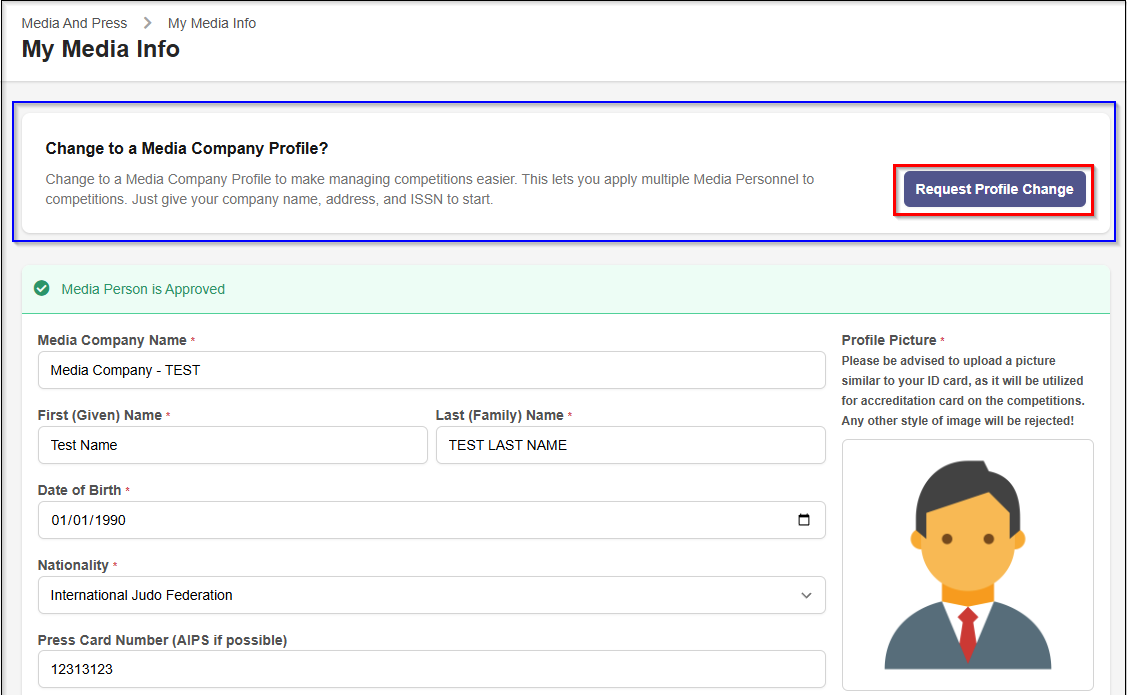
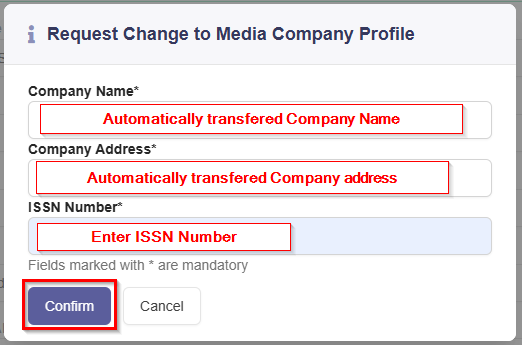
Manage Media Company Profile
Same as Personal Media User Profile you can manage details of Media Company in the fields shown
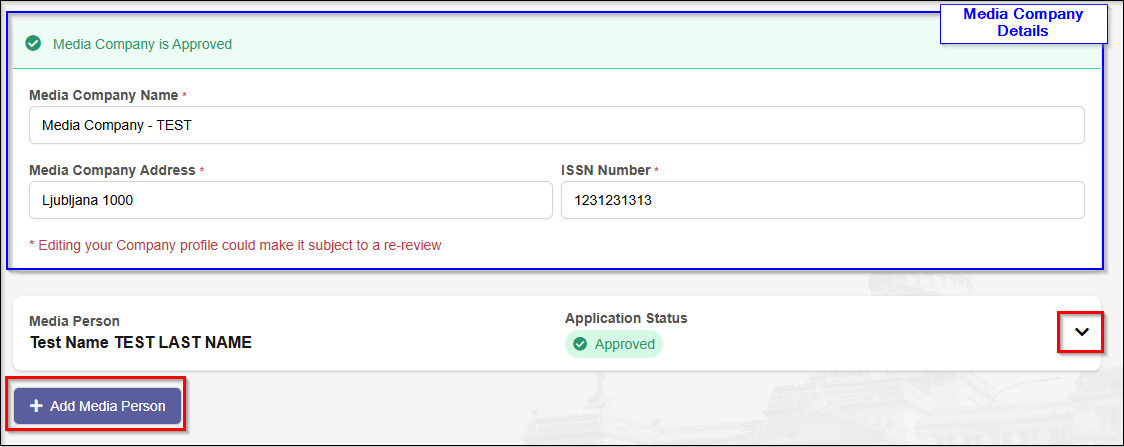
You can view/hide all profles inside media company by clicking view/hide button on the right
To add new Media users click Add Media Person button.
- Insert Personal Media User Details
- Add personal picture
- Click
Submit - Wait to get Approved by Media Admins
- Apply to Competitions
Please make sure email of the Media User is correct. If the mail is invalid it will cause Media User not recieving important information regarding competitions, process, pickups, etc.
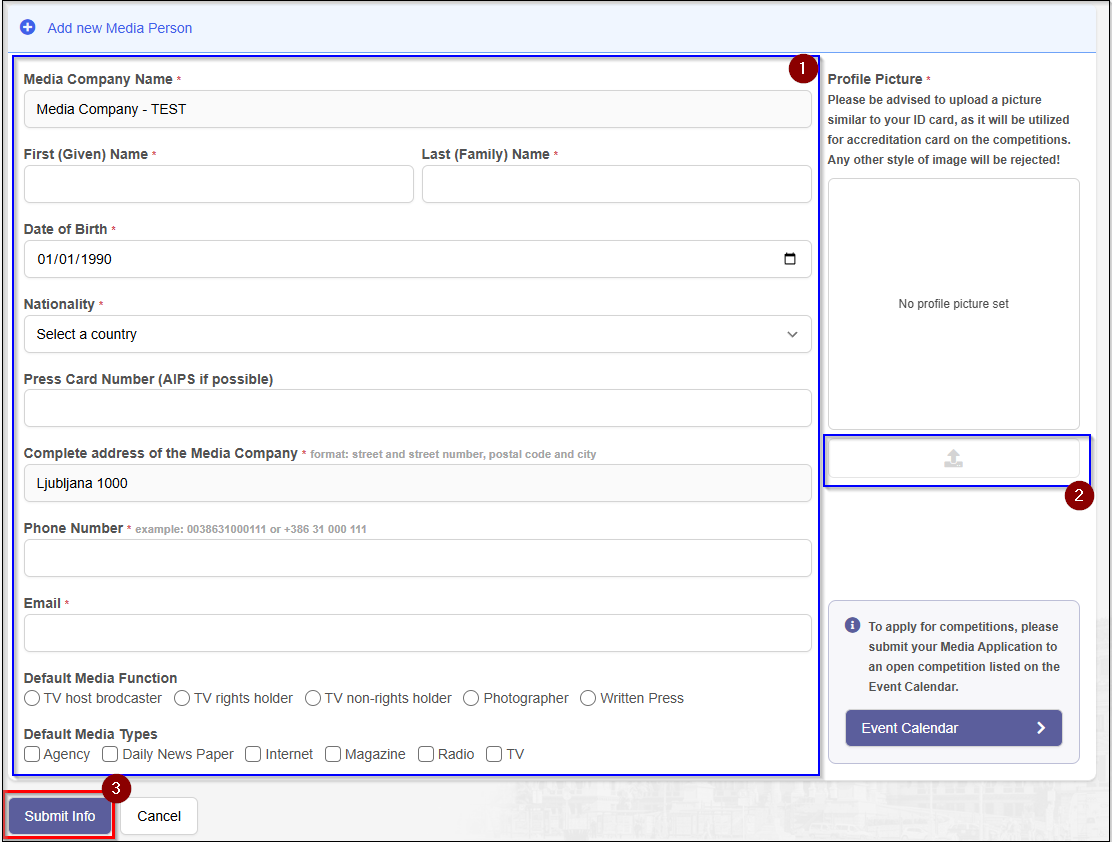
Registration to the event
After you profile was approved you can add entry to the event.
You can access Event callendar on https://my.ijf.org/media/events or by clicking Event Calendar tab
Click on the competition you want to make an entry
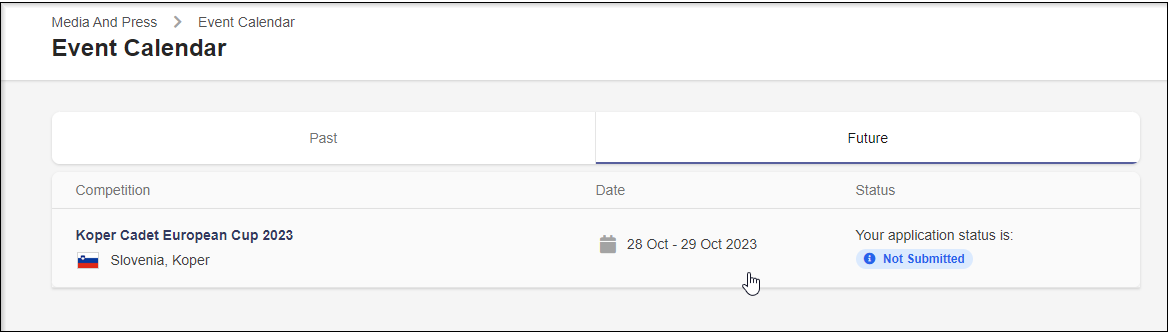
Then you can enter your personal information for the event
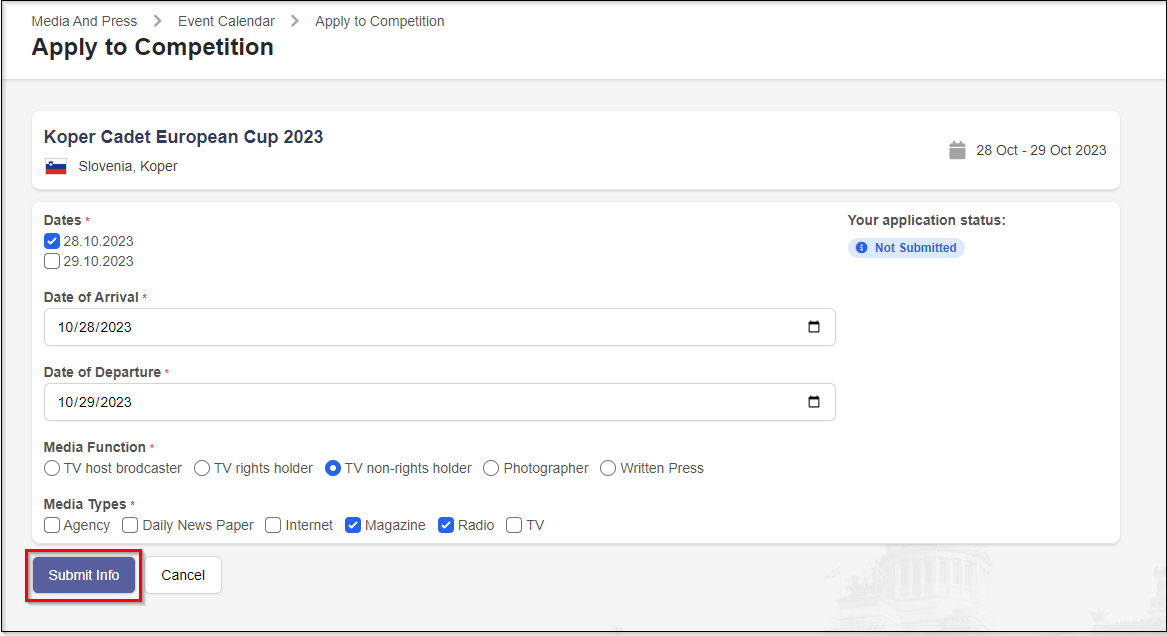
After that click Submit Info. Your application status will change to Pending and needs to be approved by Media Admins. You will recieve email with status of you entry.
Apply to Competition as Media Company
Process for applying to competitions as Media Company is same as applying to competitions as Media User
- Go to: https://my.ijf.org/media/events
- Choose Competition from the list
- Click
Apply Media Person to Competition - Select Dates of
- Click
Submit - Apply more Media Users to Competition (Repeat steps 3 - 5)
- Wait to get Approved by Media Admins
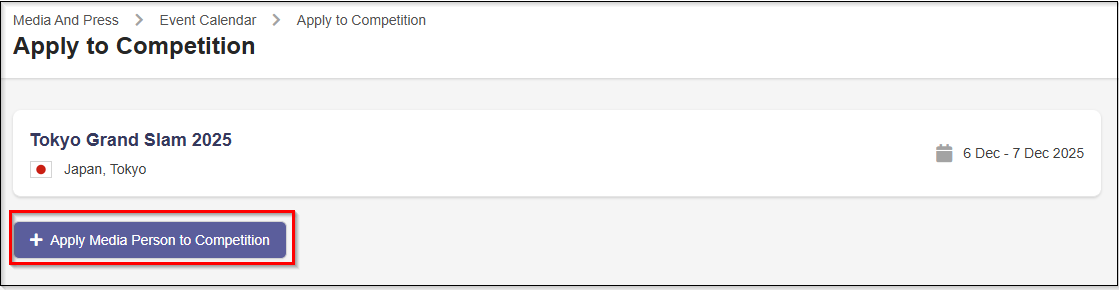
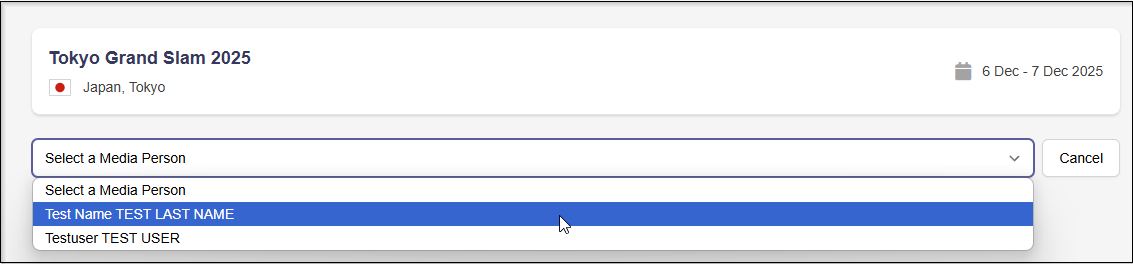
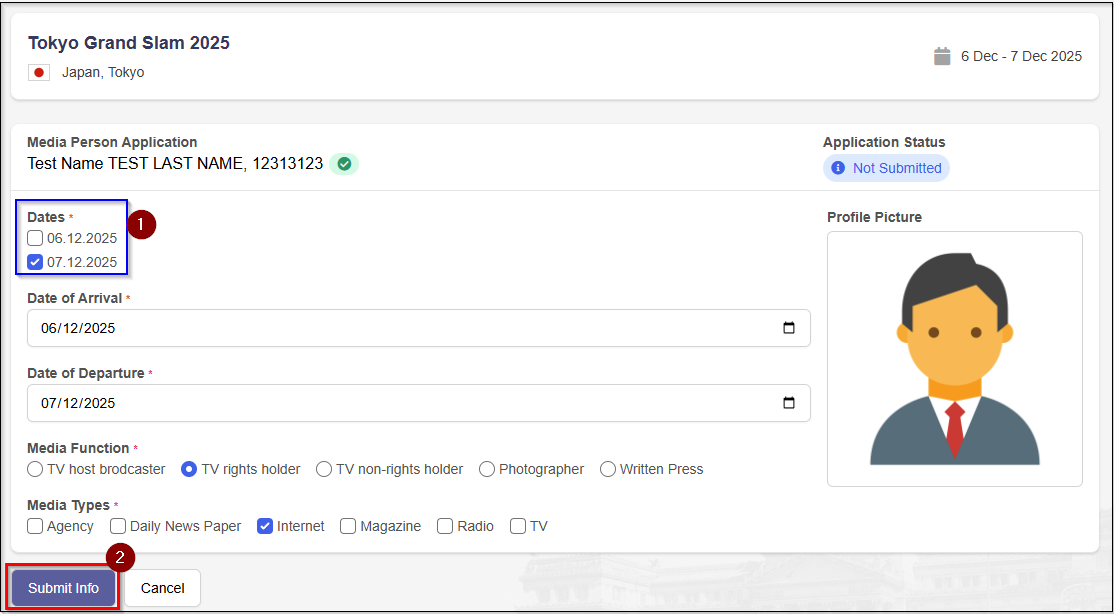
Contact Admins
Admins can be contacted any time via https://my.ijf.org/media/contact
- Add subject of email
- Add content of email
Email will be sent to all Media Admins