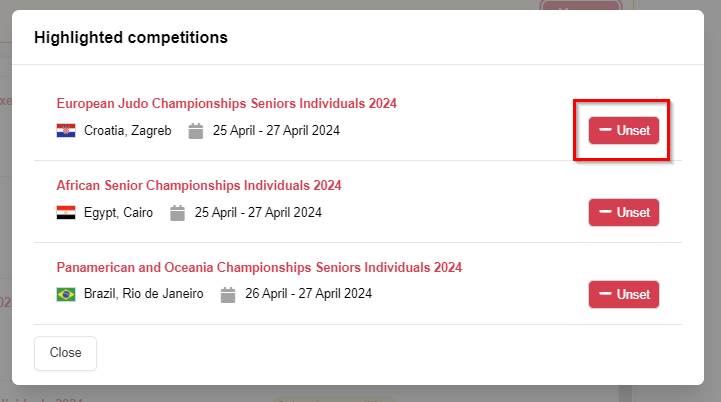Basic Info
In the Basic Info section, you can view essential details about the competition. On this page, you will also find the following functions:
- The
Edit competition on JudoBasebutton takes you directly to the "Edit Competition" page on admin.judobase.org, where you can modify competition data. - The
Highlight Eventbutton allows you to feature the event on JudoTV. - The Overview of
Monetizationfor this competition with Pricing Group, Viewing policies and Exceptions
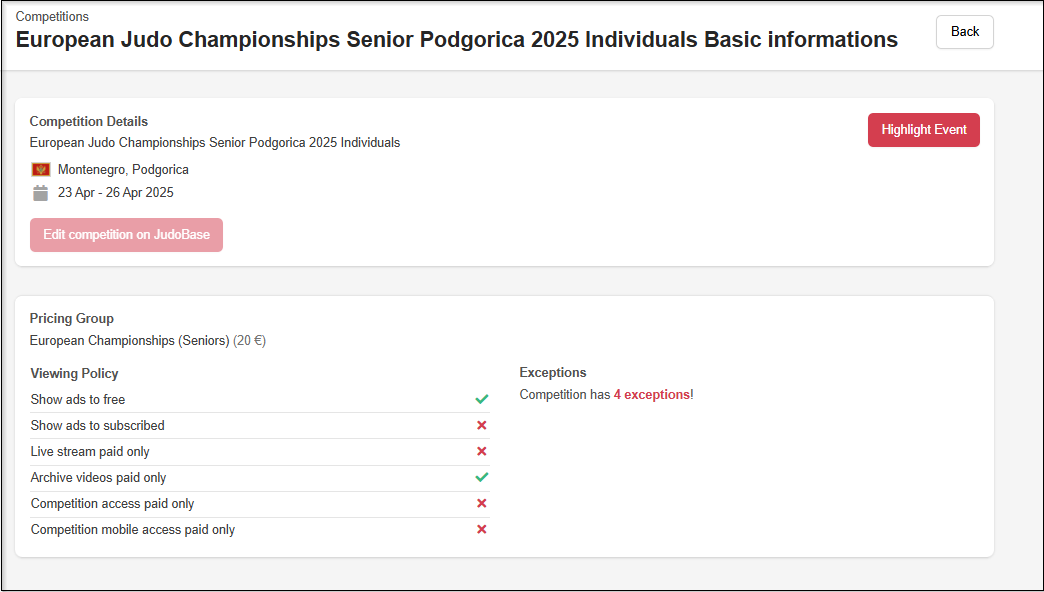
Highlight event
To feature a video as a highlighted event on JudoTV, click the red HIGHLIGHT EVENT button in the top right corner.
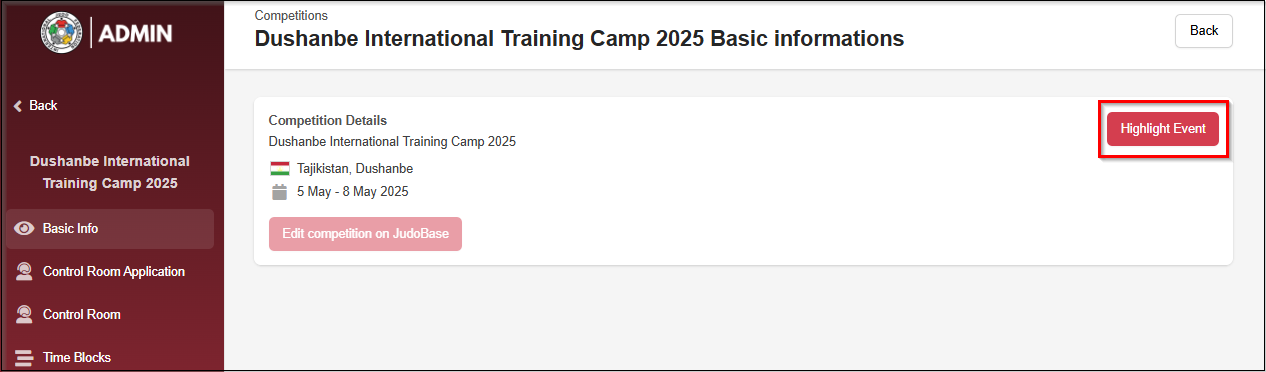
Afterward, you will need to confirm adding event as highlighted.
Multiple Highlighted events
You can highlight multiple events. If more than one event is highlighted, a notification will appear in the "Competitions" tab above the table. You can manage them by clicking the Manage button.
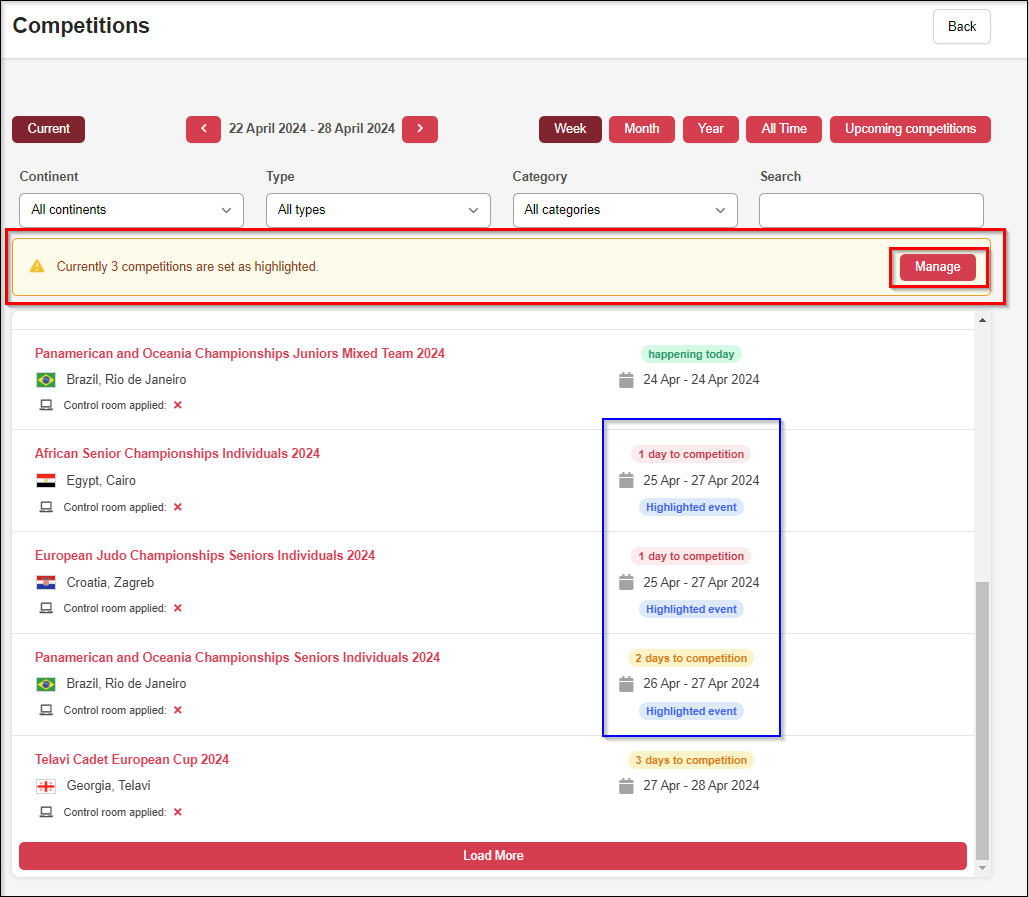
To remove events from the highlighted list, use the following interface: