Local Accreditation
Here you can find instructions about Local Accreditation module where you can manage accreditation cards, upload front and back side and manage local personell.
Local Accreditation Members
Access module tab on the left.
This module will allow to manage Local Members and print their cards (front and back). Backgrounds are uploaded in Local Accreditation Background module
Add New Member
To add new member, click Add button.
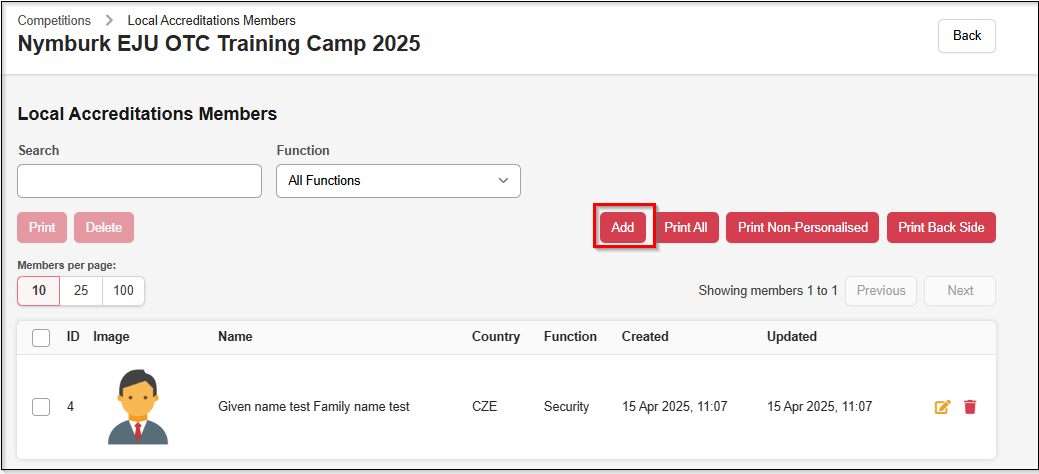
Insert:
- Family name
- Given name
- Choose function
- Upload personal image
Print Selected Members
- Select members
- Click
Print - Wait for download
- Open PDF
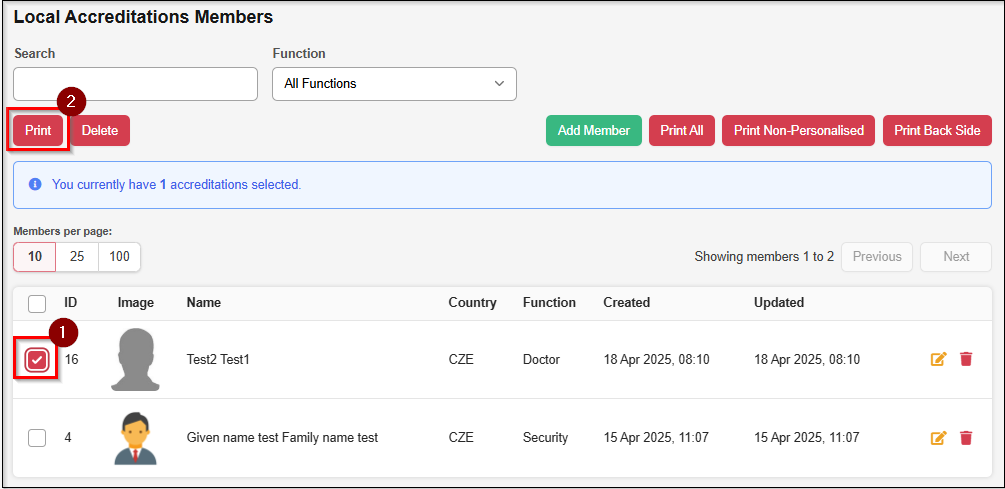
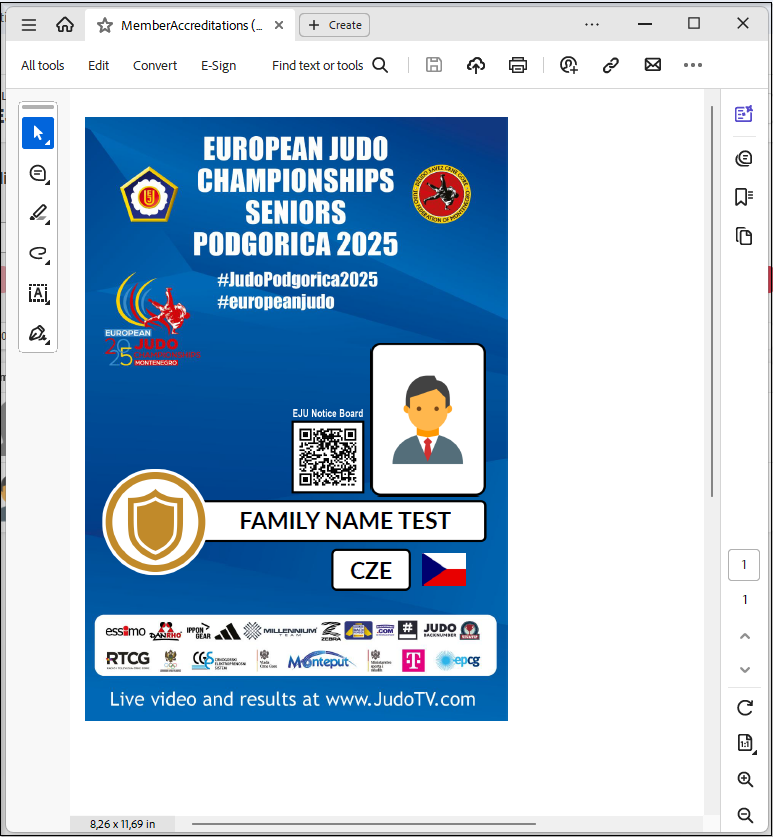
Delete Selected Members
- Select members
- Click
Delete
Member will be removed
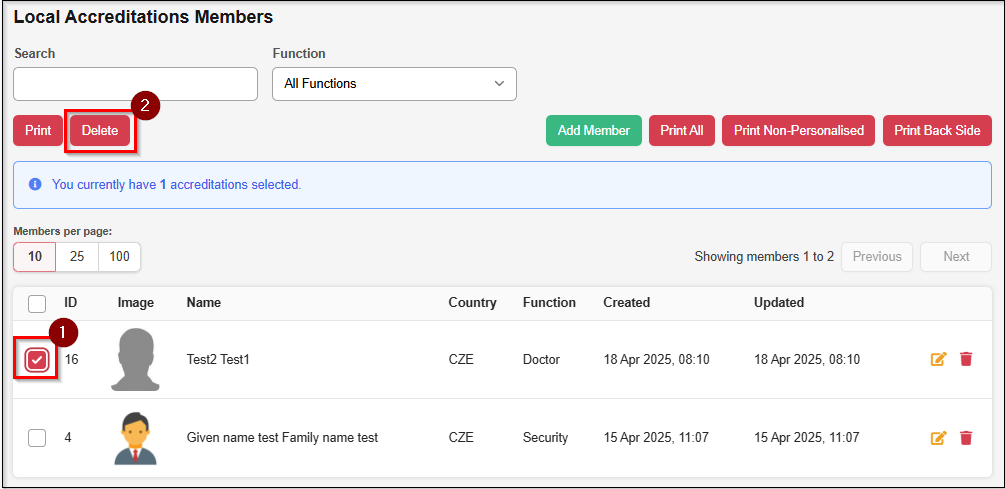
Print All
Print All button will allow you to print all members on the list.
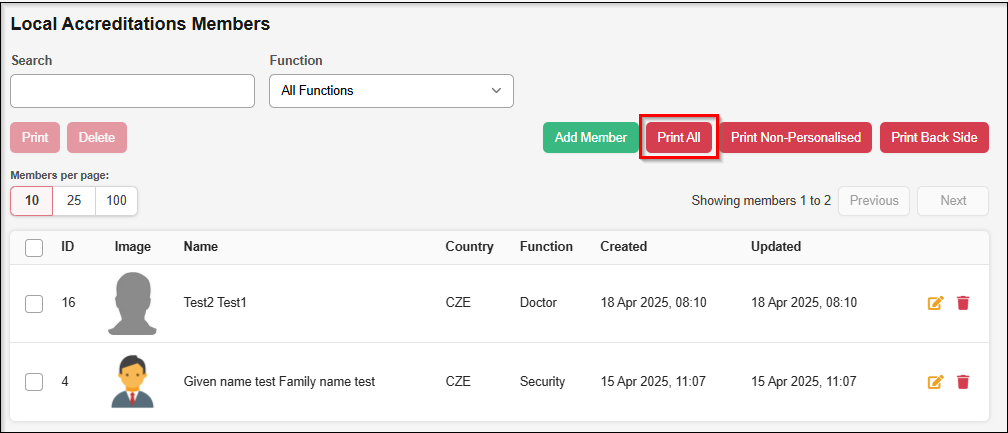
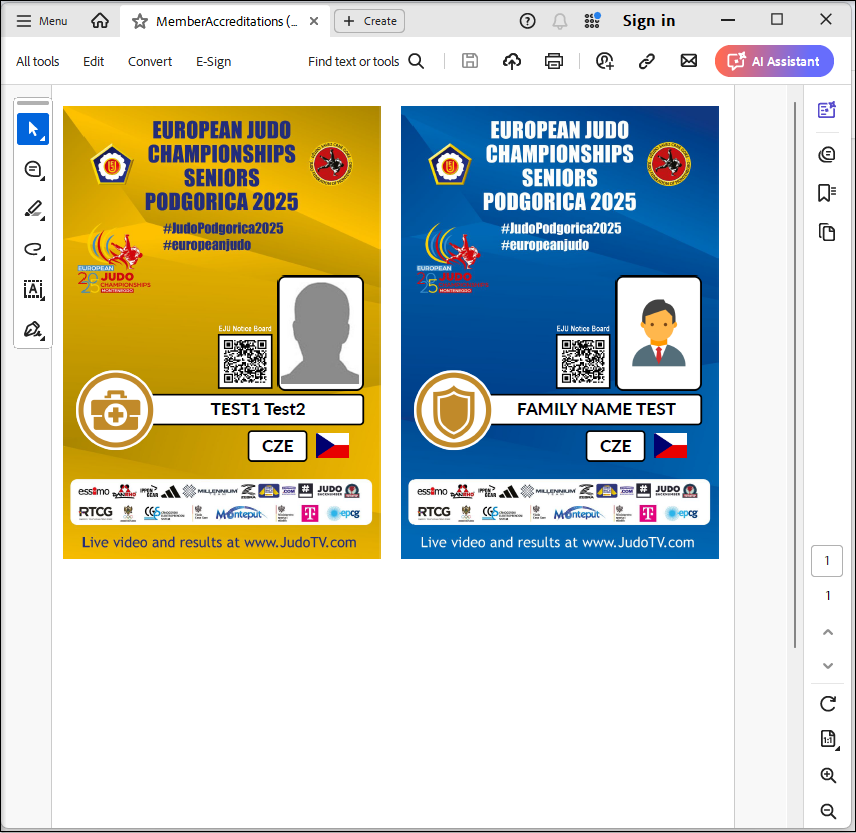
Print Non-Personalised Accreditation
This are empty Accreditations. There is no data or picture on it.
To print Non-Personalised Accreditation click Print Non-Personalised button.
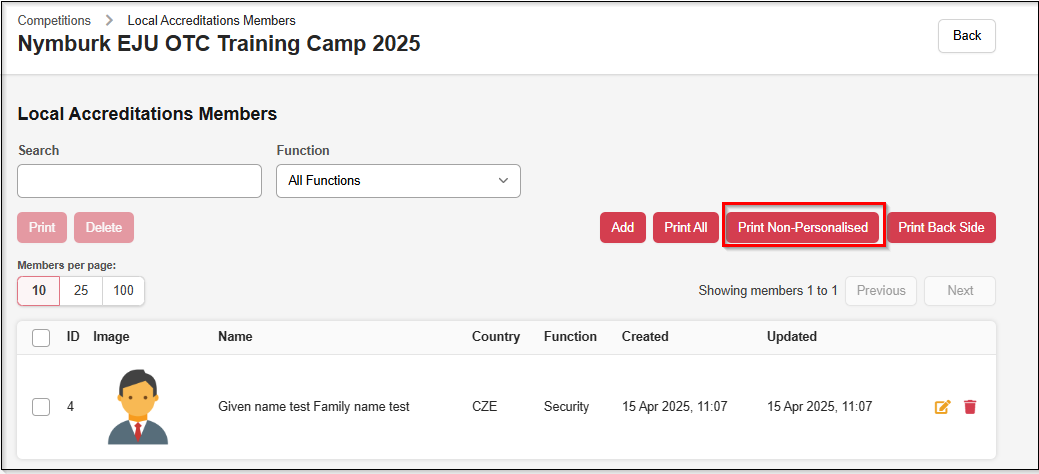
Insert:
- Choose function
- Number of copies
and click Print button
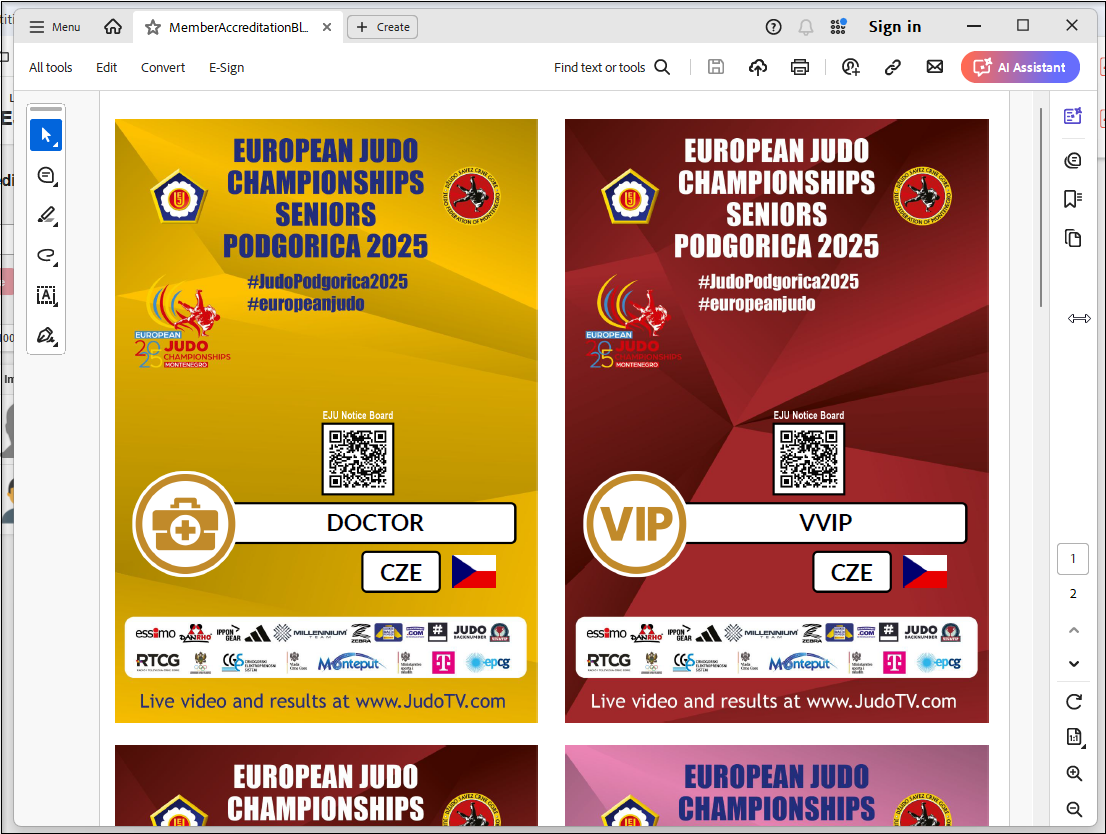
Print Back Side
This is the back side for accreditations
Print Back Side button allows you to print full back side which was uploaded to the backgrounds.
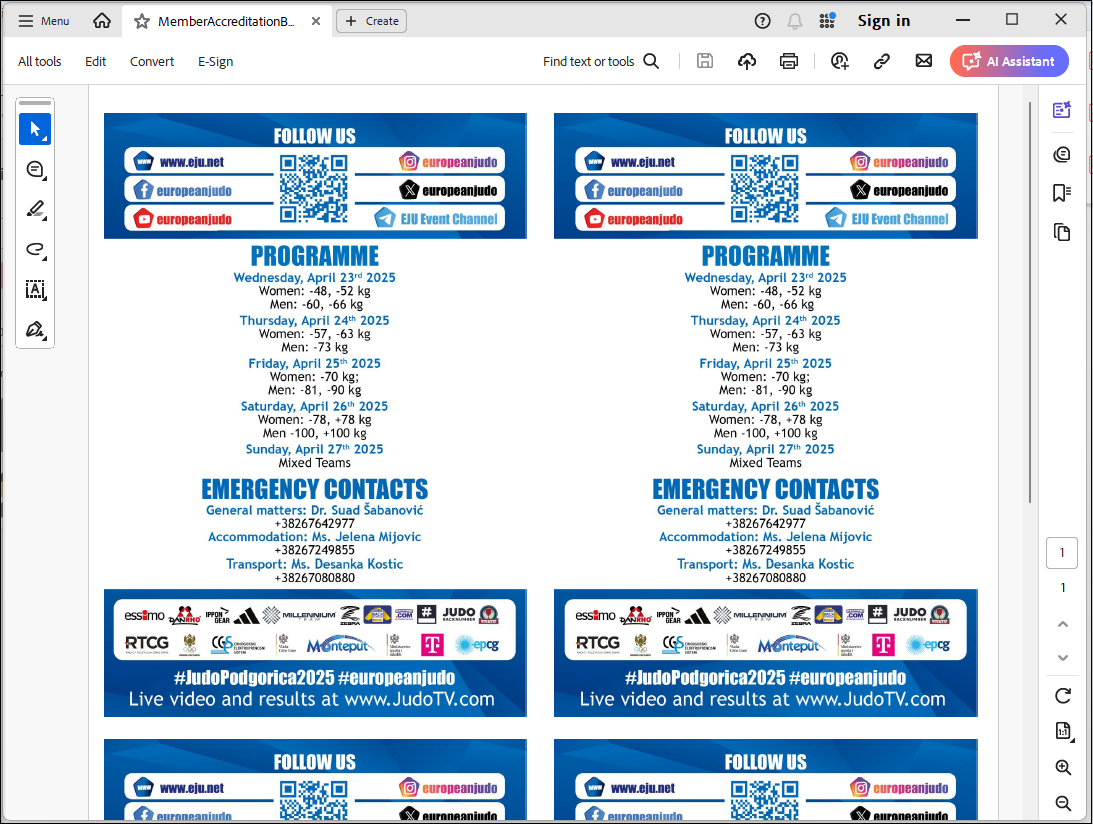
Local Accreditations Backgrounds
This section allows to manage backgrounds for each competition.
To UPLOAD Backgrounds you have to:
- Select Organization
- Click
Upload Backgrounds - Select .JPG or .PNG files
Make sure names of the files are correct and according to standard!
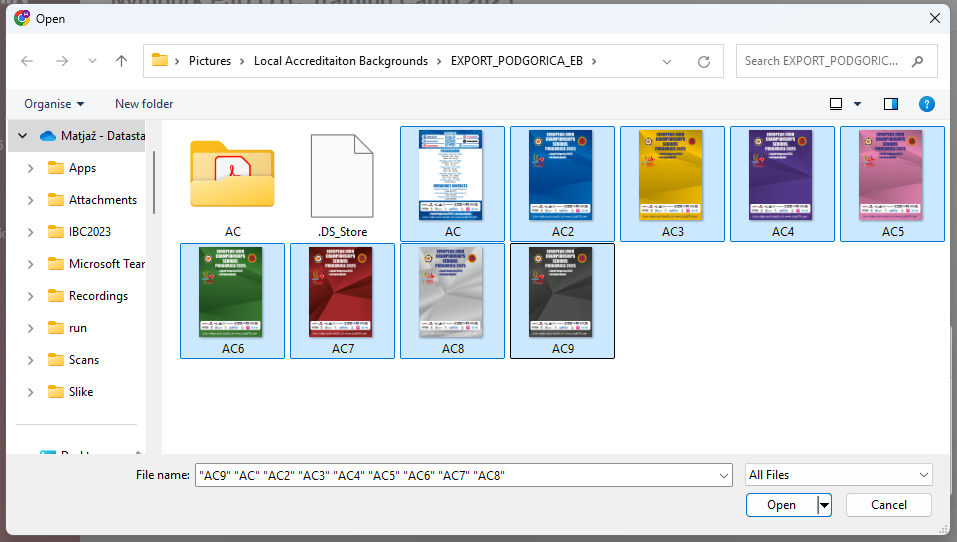
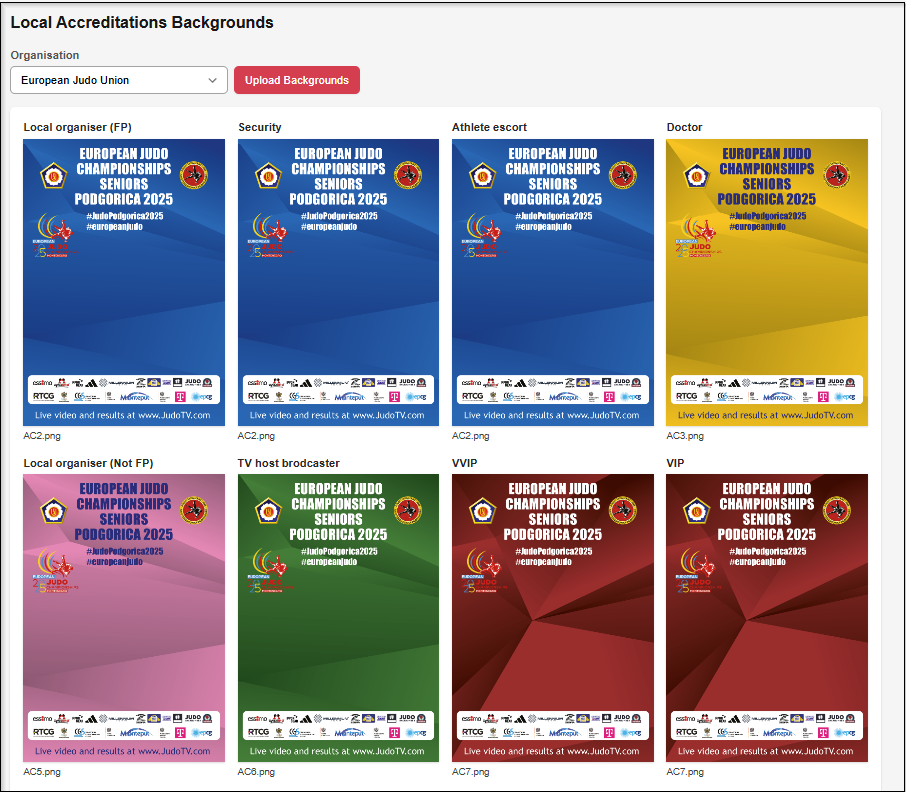
Local Accreditations backgrounds can be:
- Removed ->
Remove Allbutton - Donwloaded ->
Download Allbutton