Contests Videos
The Contest Videos module enables you to track all contest videos that have been cut and uploaded online, along with their statuses.
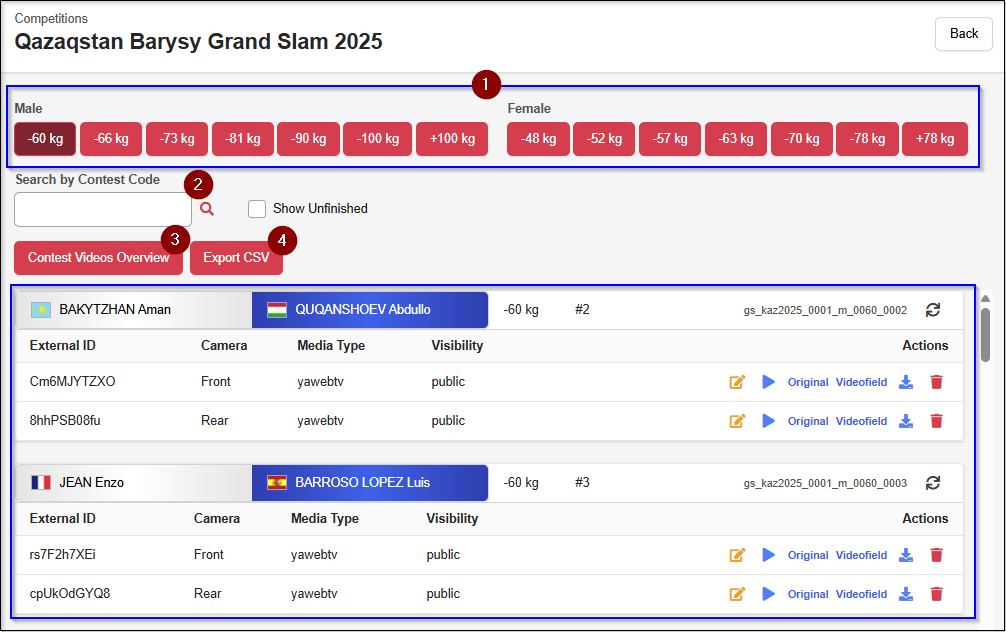
Within the Contest Videos module, you can:
- Select a weight category to view and manage contest videos for that category.
- Search for contest videos using a contest code.
- Access a quick Contest Videos Overview.
- Export all contest videos as a CSV file.
The "Show Unfinished" checkbox lets you view contest videos that exist in the database but lack data or uploads.
Manage Contests Videos
After selecting a weight category, you can manage any contest video uploaded online.
When managing contest videos, you can:
- Edit details (e.g., change the camera or adjust visibility).
- Play contest video.
- Retrieve the Original URL.
- Retrieve the Videofield URL.
- Download the video
- Delete the video
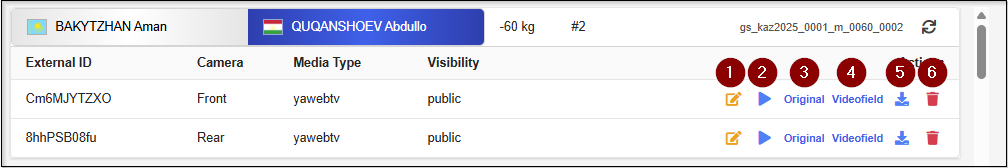
Contests Videos Overview
The Overview popup provides a quick summary of the upload statuses for contest videos.
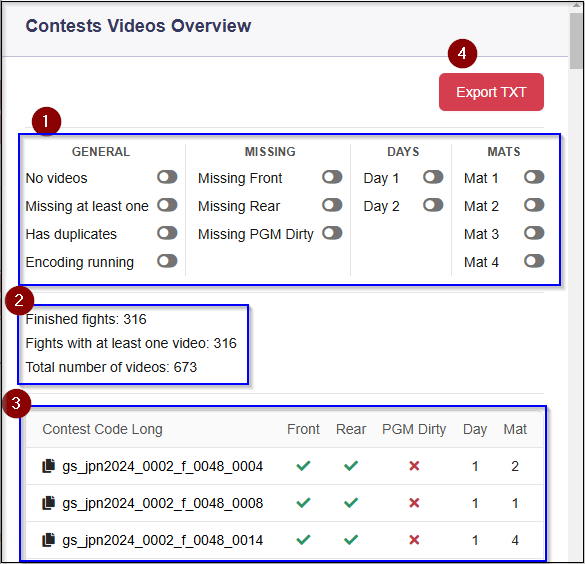
Inside popup you can:
- Filter and display contest videos based on your selected criteria.
- View basic statistics.
- See detailed upload statuses for the videos.
- Export a TXT file with contest video codes (Contest Code Long).
Contests Videos TXT Export
This feature allows you to export a TXT file containing the Contest Code Long for videos displayed in the Overview Popup based on the selected filters.
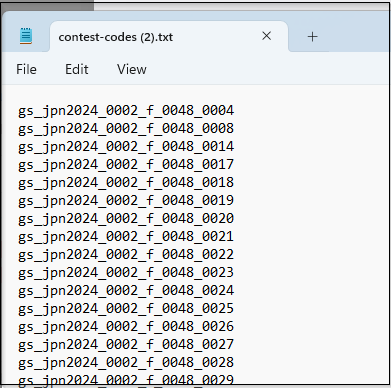
Contests Videos CSV Export
This feature enables you to export a comprehensive CSV file containing all contest videos and their statuses.