Main Video
In the Main Video section, you can select the "Main Video" to be featured on the front page of the competition on JudoTV.
Use the dropdown to choose any video from the Videos Module
The selected video will be displayed on the competition's front page.
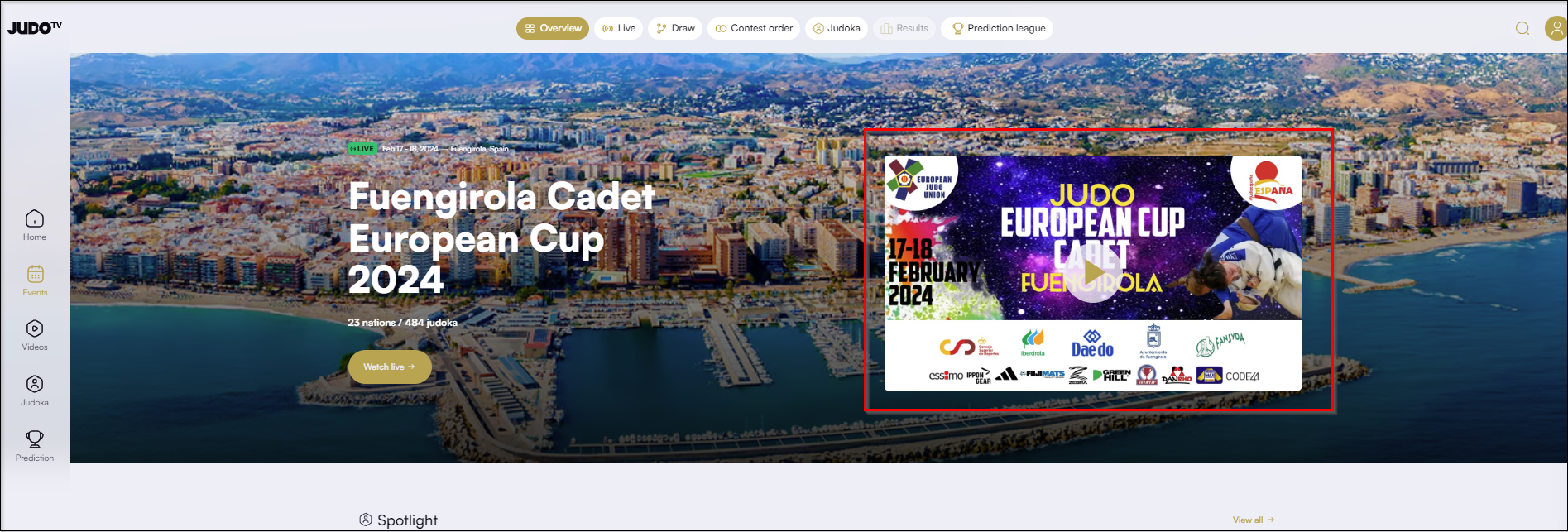
MUX streams differ from custom uploads or YouTube videos. Before the stream starts on the MUX key, nothing will be shown. So, until the stream begins on the MUX key, there will be nothing displayed.
You can set a new main video by selecting a video and clicking Set Main Video, or click Unset to remove the main video from the competition.
Streaming DRAW to MUX
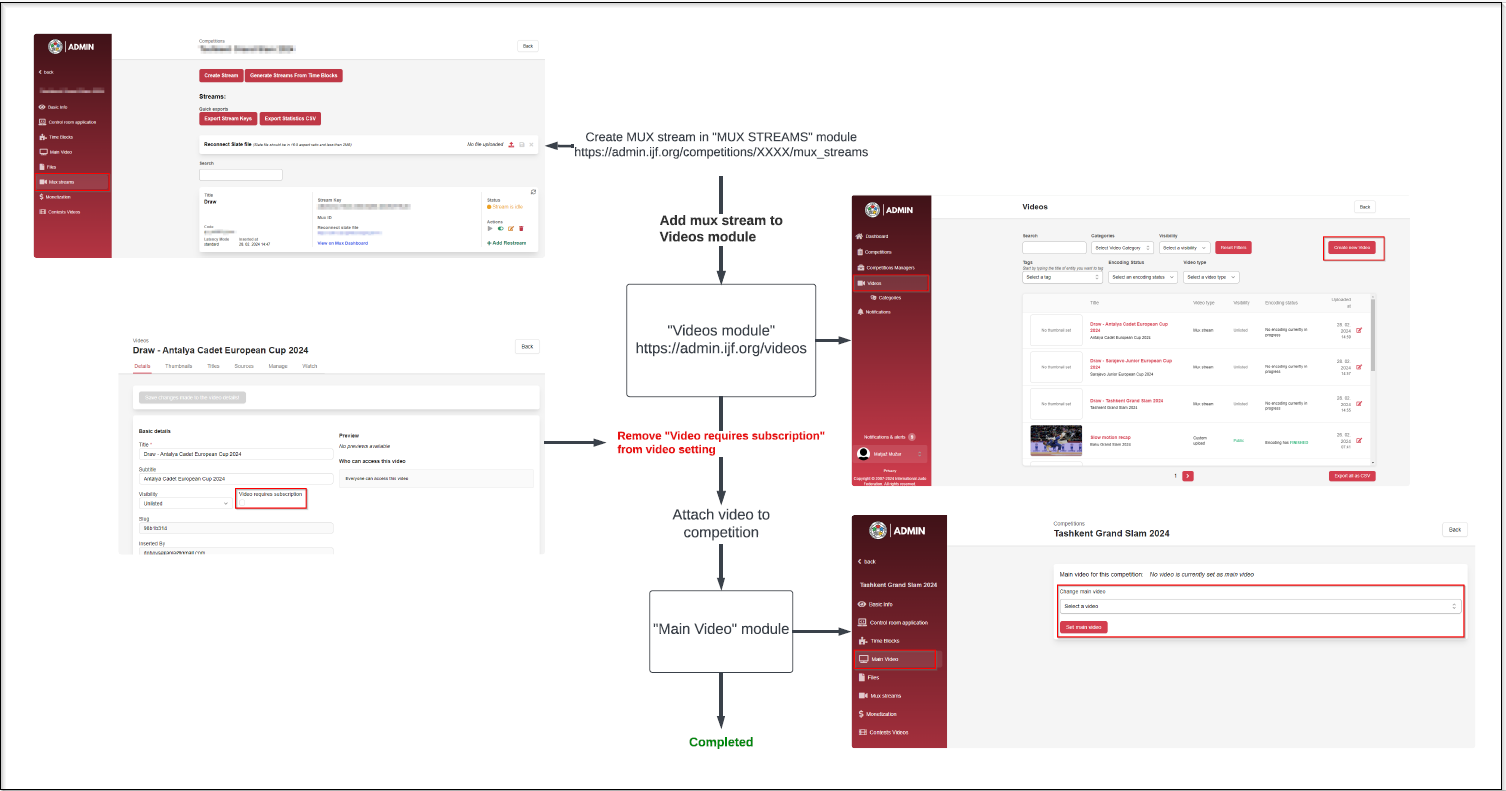
Disable Stream If you are streaming the draw to a MUX key, make sure to DISABLE the stream immediately after the draw ends. If streaming continues beyond the draw, the Reconnect Slate File will be displayed.