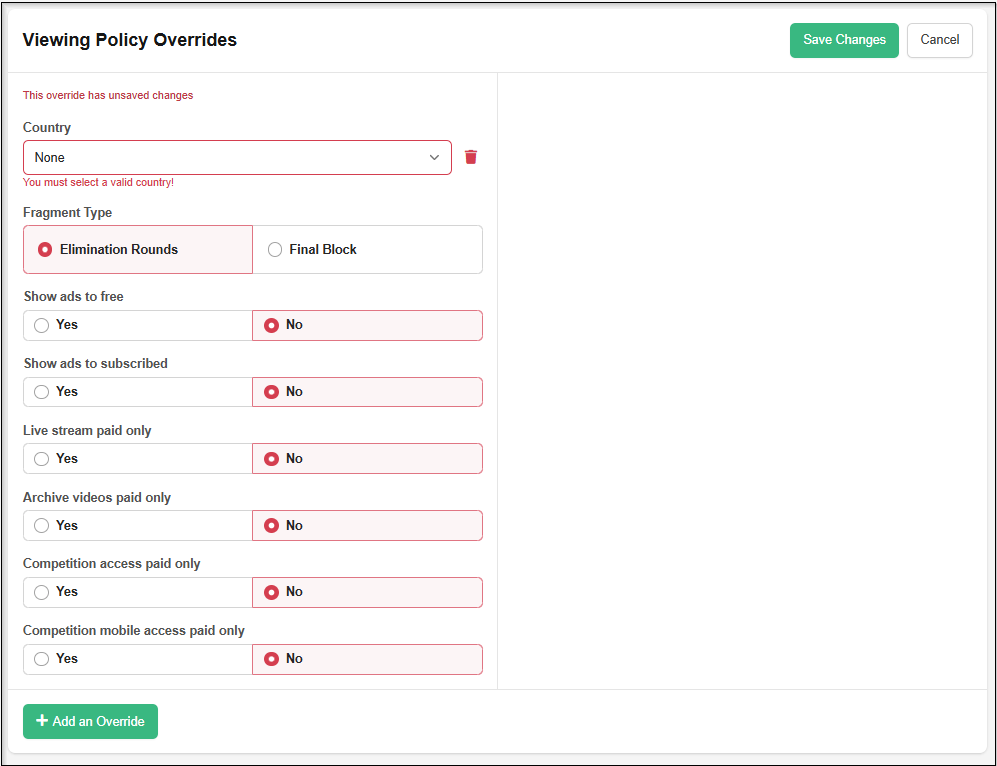Monetization
In the Monetization section, you can edit ads and payment options for each competition. Based on these settings, ads and billing will be adjusted for viewers.
You can modify four settings in monetization:
- Competition Pricing Group
- Viewing Policy of Eliminations
- Viewing Policy of Final Block
- Viewing Policy Overriders
Create Monetization
You can create monetization using the following options:
- Add Pricing Group: Adds a competition pricing group.
- Generate Default Viewing Policy: Creates a viewing policy for both Eliminations and the Final Block.
- Add a Different Viewing Policy for Final Block: Separates viewing policies for Eliminations and the Final Block (can be clicked after creating the default viewing policy).
- Add an Override: Adds a specific viewing policy override.
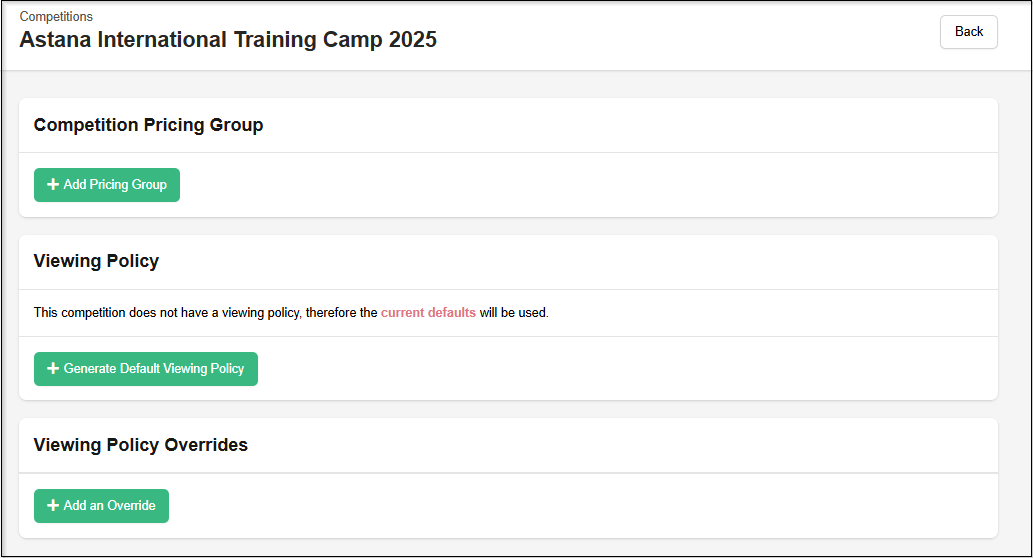
Competition Pricing Group
The Pricing Group option allows you to select a category and a pricing group. Pricing groups are divided based on continents or judo unions.
After selecting the category, choose the appropriate pricing group for that category.
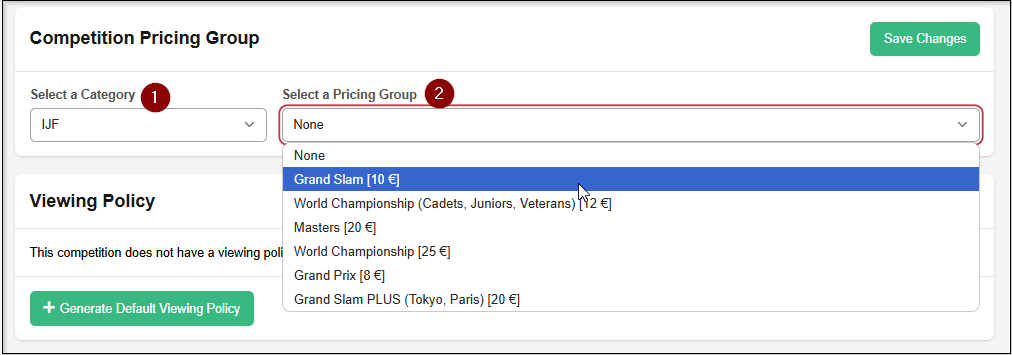
After selecting pricing group click Save Changes
Remove of Pricing Group
To remove a pricing group, select the pricing category as "NONE" and save the changes.
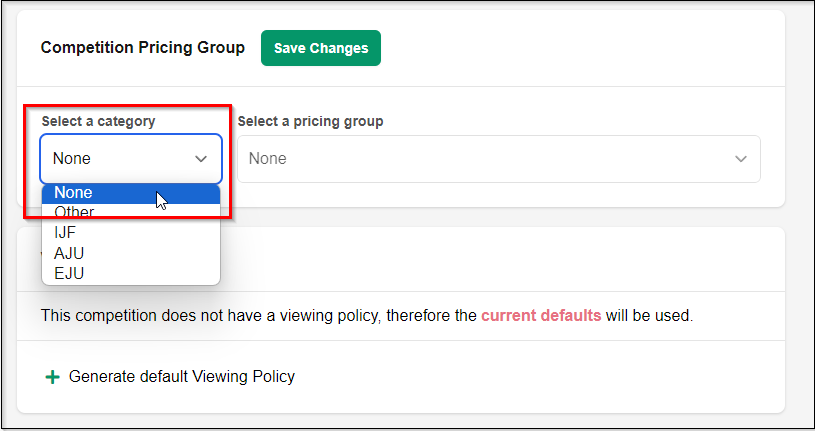
In-App purchases
For each created monetization, a link to JudoTV application monetization is generated. This link is displayed here:
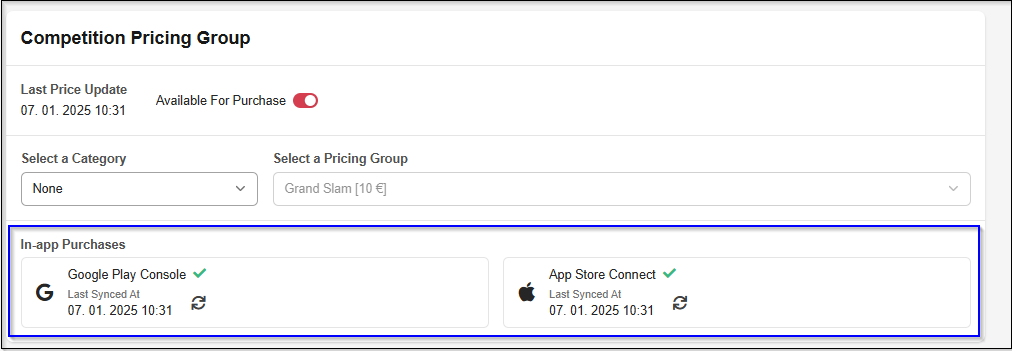
If the there are any instances with X or ! you must synchronize with clicking "Refresh button"
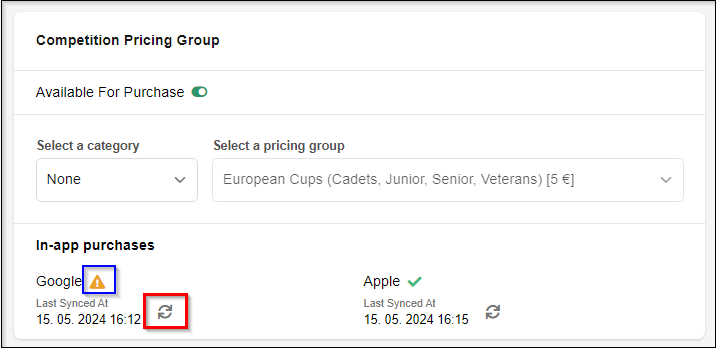
Viewing Policy of Elimination/Final block
Each competition has specific Viewing Policy settings.
By creating a default viewing policy, you can configure the settings for both the Eliminations and the Final Block.
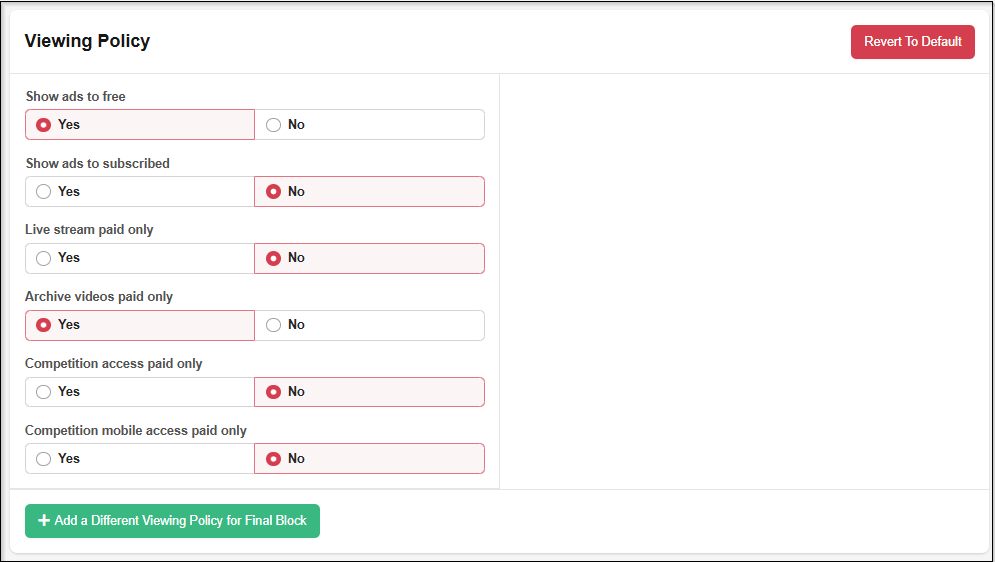
In each section, you can adjust four settings:
- Show ads to free
- Show ads to subscribed
- Live stream paid only
- Archive videos paid only
Settings are set by selecting Yes or No.
By clicking + Add a different Viewing Policy for Final Block you will devide viewing policy into 2 section:
- Eliminations
- Final Block
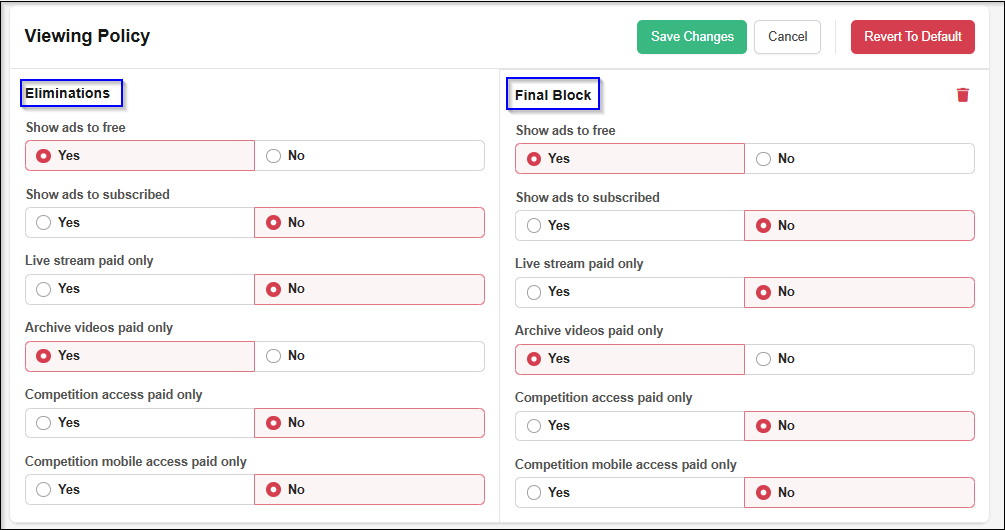
Viewing Policy Overrides
Competitions can have Viewing Policy Overrides for specific countries.
You can add Viewing Policy Override with clicking + Add an Override button.
Each override has next settings:
- Country
- Fragment Type
- Show ads to free
- Show ads to subscribed
- Live stream paid only
- Archive videos paid only